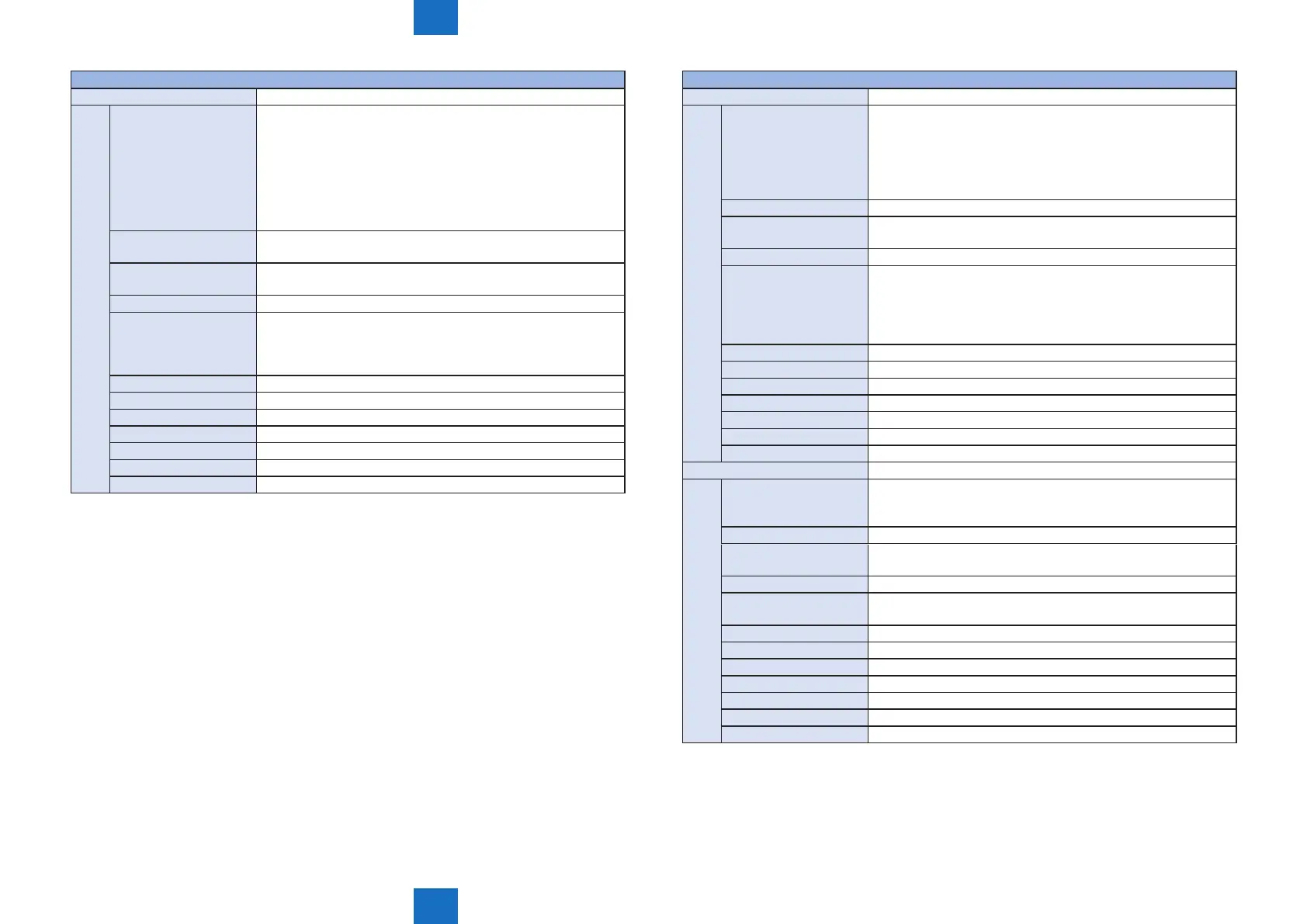8
8
8-307
8-307
COPIER>OPTION>IMG-MCON
SCN-FLG Select of image area ag (copy image)
Lv.2 Details To set the image area ag for the image processing which is
performed when a scanned image fails to be compressed at a
specied compression rate.
If an image fails to be compressed at a specied compression
rate, processing to prioritize reproduction of text is performed by
default.
Set 1 when an image contains many halftone photos.
Set 2 when an image contains many printed photos.
Use case When copying an image which contains many halftone dots and
photos
Adj/set/operate method 1) Enter the setting value, and then press OK key.
2) Turn OFF/ON the main power switch.
Caution This setting trades off with reproducibility of text.
Display/adj/set range 0 to 2
0: Text
1: Halftone photo image
2: Printed photo
Unit
Appropriate target value
Default value 0
Required time
Related service mode
Related user mode
Supplement/memo
COPIER>OPTION>IMG-MCON
TMIC-BK ON/OFF of TMIC Bk_LUT end edge correct
Lv.2 Details To set ON/OFF of the trailing edge adjustment of Bk_LUT for PDL
and for copy which are used by TMIC.
When the trailing edge adjustment is set to ON, the density of the
high density area becomes high, and consequently text and thin
lines become clear. While an image becomes clear, the hue of the
gradation area of photos, etc. is changed.
Use case When thin lines are partly missing or characters are faded
Adj/set/operate method 1) Enter the setting value, and then press OK key.
2) Turn OFF/ON the main power switch.
Caution
Display/adj/set range 0 to 3
0: ON for PDL, OFF for copy
1: OFF for PDL, OFF for copy
2: ON for PDL, ON for copy
3: OFF for PDL, ON for copy
Unit
Appropriate target value
Default value 2
Required time
Related service mode
Related user mode
Supplement/memo
DH-MODE Set ptch data at Dhalf except full crrct
Lv.2 Details To set whether to use the high-density patch data that has been
scanned by D-half control of full correction at the time of D-half
control other than full correction.
Use case
Adj/set/operate method 1) Enter the setting value, and then press OK key.
2) Turn OFF/ON the main power switch.
Caution
Display/adj/set range 0 to 1
0: Used, 1: Not used
Unit
Appropriate target value
Default value 0
Required time
Related service mode
Related user mode
Supplement/memo
