
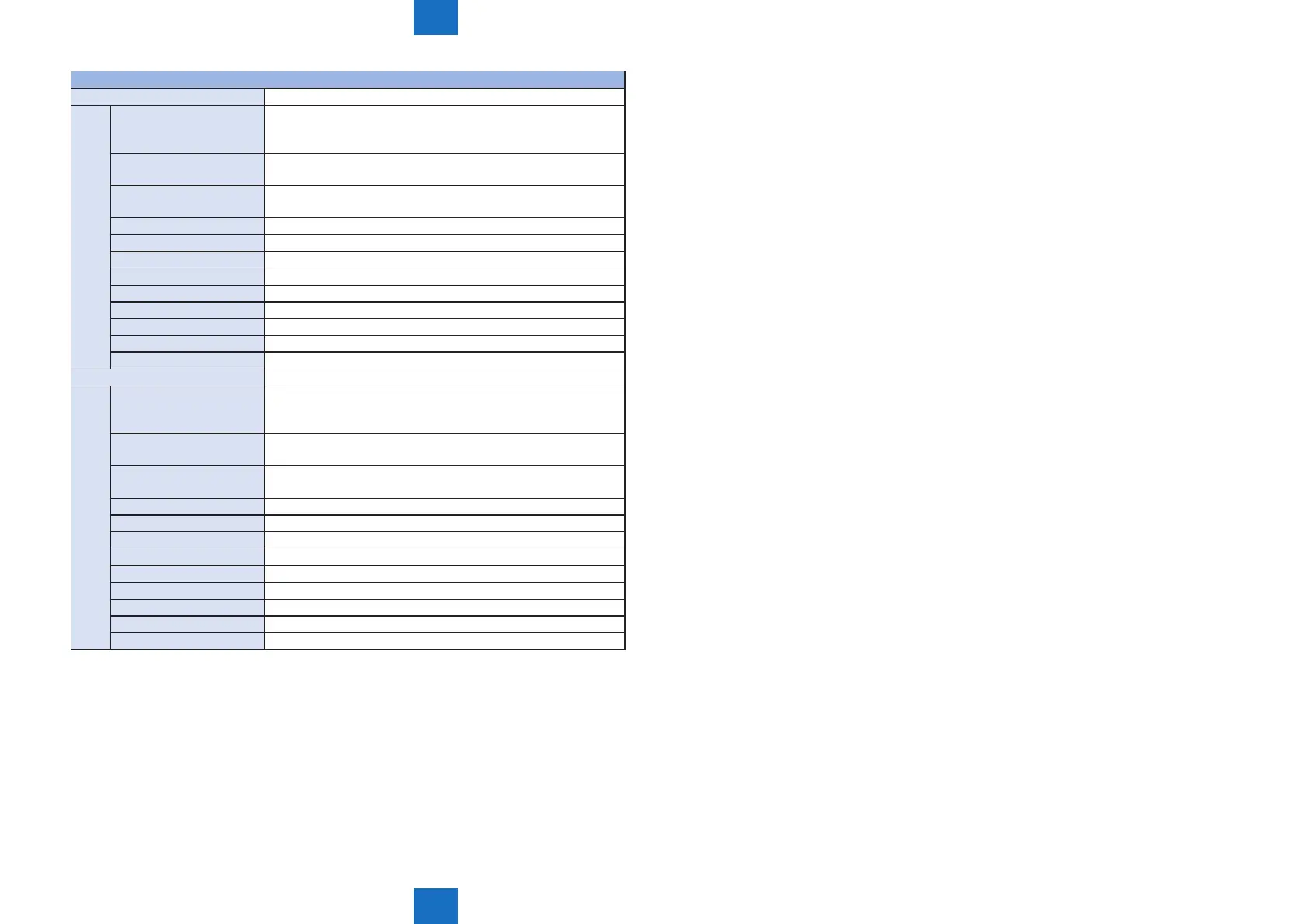 Loading...
Loading...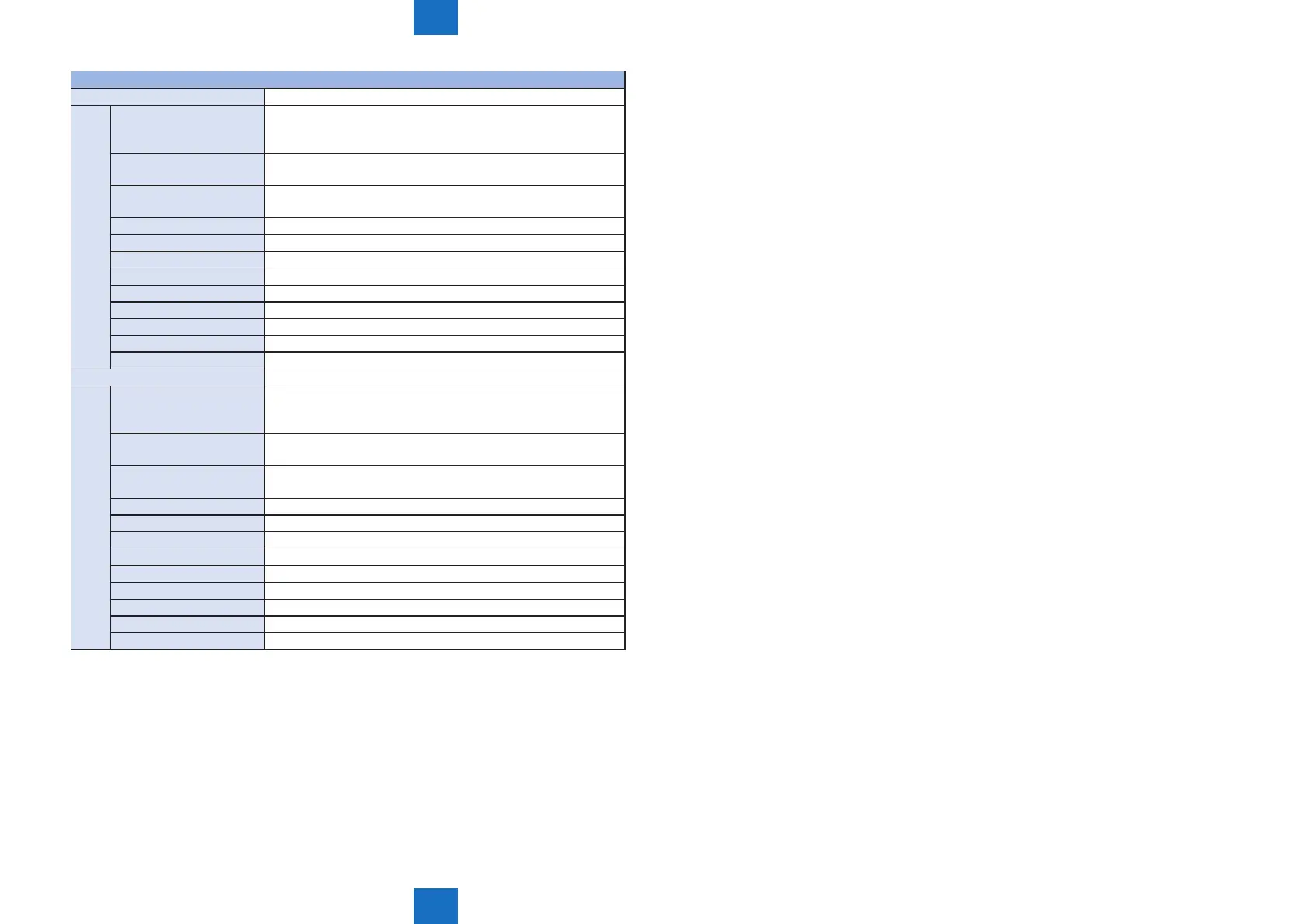
Do you have a question about the Canon imageRUNNER ADVANCE C5045 Series and is the answer not in the manual?
| Resolution | 1200 x 1200 dpi |
|---|---|
| Paper Capacity (Maximum) | 5, 000 sheets |
| Duplexing | Automatic |
| Monthly Duty Cycle | Up to 150, 000 pages |
| Operation Panel | 8.4-inch SVGA Full-Color TFT Screen |
| Scanning Resolution | 600 x 600 dpi |
| Output Paper Capacity (Standard) | 250 sheets |
| Power Consumption (Maximum) | 1.5 kW |
| Supported Operating Systems | Windows, Mac OS, Linux |
| Print Speed | 45 ppm (BW/Color) |
| Connectivity | Ethernet, USB 2.0 |
| Type | Color Laser Multifunction Printer |
| Functions | Copy, Print, Scan, Send, Store |
| Hard Disk Drive | 160GB |
| Maximum Copy Reservation | 5 jobs |
| Warm-Up Time | 38 seconds |
| Acceptable Paper Sizes | A3, A4, A5, B4, B5 |
| Acceptable Paper Weights | 52-300 gsm |
| Weight | Approx. 242.5 lbs |
| Maximum Mailboxes Supported | 100 User Inboxes |











