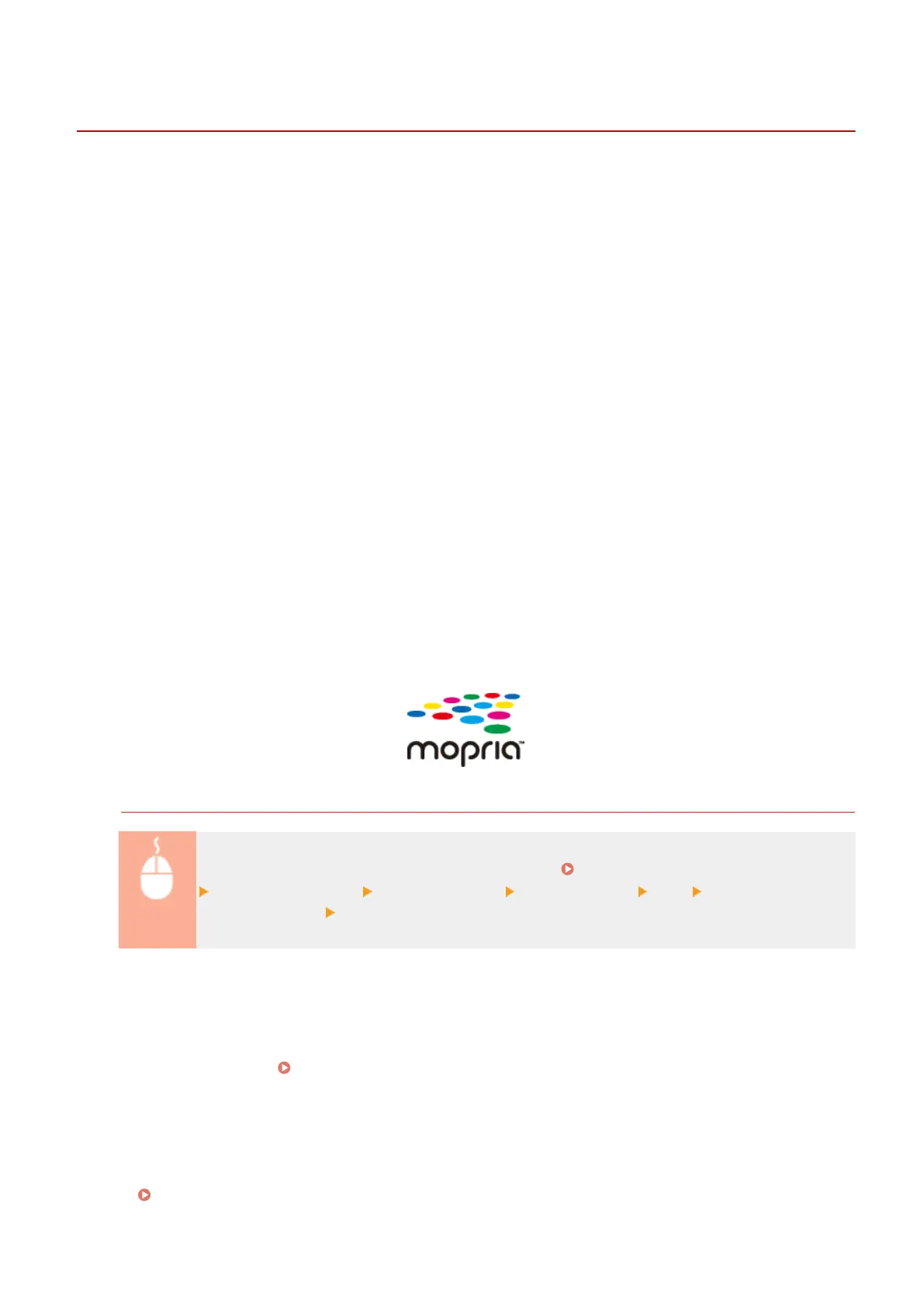Utilizing the Machine through Applications
13WK-09R
Print and scan by using applications from a mobile device connected to the machine. Various applications including
those exclusive to Canon are supported. Use properly in accordance with your device, the application, and the
situation.
◼
Printing/Scanning via Canon PRINT Business
You can print from mobile devices that support iOS/Android, and place and scan originals with the machine, then send
to a mobile device. When printing, it is not necessary to perform operations on the machine. To perform scanning,
start Canon PRINT Business on the mobile device after pressing <Scan for Mobile> in <Main Menu> on the machine.
You can also change settings of jobs stored in the machine from a mobile device, and specify an e-mail address
registered in a mobile device as a <Scan and Send> destination. For more information on supported operating
systems, detailed setting methods, and operations, see the Canon website.
◼
Printing with Canon Print Service
You can easily print from the menu of applications that support the Android print subsystem. For more information on
supported operating systems and detailed settings and procedures, see the Canon website (http://www.canon.com/).
◼
Printing by Mopria™
The machine also supports Mopria™. Using Mopria™ enables you to print from mobile devices that support Android
using common operations and settings, even if manufacturers and models differ. For example, if you are using
printers supporting Mopria™ made by multiple manufacturers or a printer supporting Mopria™ that is located in a
place you are visiting, you can print without installing an application exclusive for each manufacturer or model. For
more information on supporting models or operation environments, see http://www.mopria.org.
Conrming Mopria™settings
Log in to the Remote UI with Administrator privileges ( Starting the Remote UI(P. 648) )
[Settings/Registration] [Network Settings] [Mopria Settings] [Edit] select the [Use
Mopria] check box [OK]
◼ Printing with Google Cloud Print
You can use applications and services which support Google Cloud Print to print from a computer or mobile device
without using a printer driver.
Using Google Cloud Print(P. 537)
◼ Printing from Windows Phone (Windows 10 Mobile or Later)
You can print documents from Windows Phone. It is not necessary to download an application or use a driver. To use
this feature, make sure that <Use WSD Printing>, <Use WSD Browsing>, and <Multicast Discovery Settings> are
enabled. <WSD Settings>(P. 743)
Linking with Mobile Devices
525
