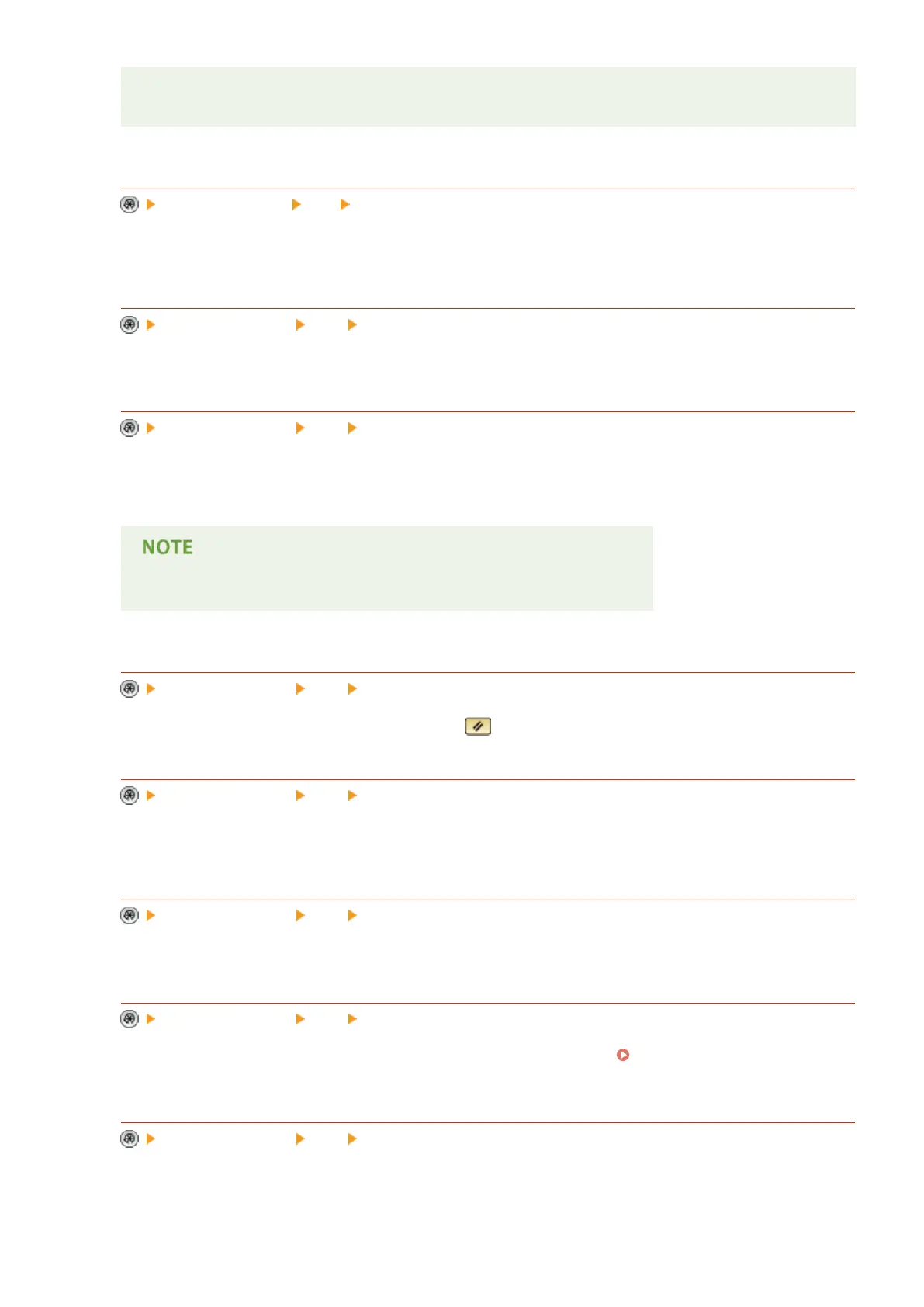● For I-fax, if <Send via Server> is set to <Off>, there is no size limit on the data that is sent, even if you
enter the maximum data size for sending.
<Allow MDN Not via Server>
<Function Settings> <TX> <E-Mail/I-Fax Settings>
The machine receiving the I-fax can send an MDN (a notication e-mail for checking the sending result) to the IP
address of the sending machine without going through a mail server.
<Restrict TX Destination Domain>
<Function Settings> <TX> <E-Mail/I-Fax Settings>
You can set to only allow sending to addresses in a specied domain when sending an e-mail or I-fax.
<Auto Complete for Entering E-Mail Addresses>
<Function Settings> <TX> <E-Mail/I-Fax Settings>
You can set to automatically display e-mail addresses registered in the Address Book or an LDAP server based
on the initial characters of an e-mail address entry.
● E-mail addresses that are stored with an access number do not appear.
<Default Screen>
<Function Settings> <TX> <Fax Settings>
You can specify the screen to display when <Fax> or is pressed.
<Restrict Address Book Use>
<Function Settings> <TX> <Fax Settings>
You can select whether to hide the Address Book and one-touch buttons on the Fax Basic Features screen, etc.
to restrict use of the Address Book.
<Change Default Settings>
<Function Settings> <TX> <Fax Settings>
You can change and register some scan settings of <Fax> on the Main Menu as default settings.
<Register Options Shortcuts>
<Function Settings> <TX> <Fax Settings>
You can register modes in the shortcut keys displayed on the <Fax> screen.
Customizing the Basic Features
Screen(P. 162)
<Register Sender Name (TTI)>
<Function Settings> <TX> <Fax Settings>
You can register any name as the sender name, such as the section or department's name, or an individual's
name, and edit/delete registered names. The registered name is printed on paper at the recipient as the sender
information when you send a fax.
Settings/Registration
783
