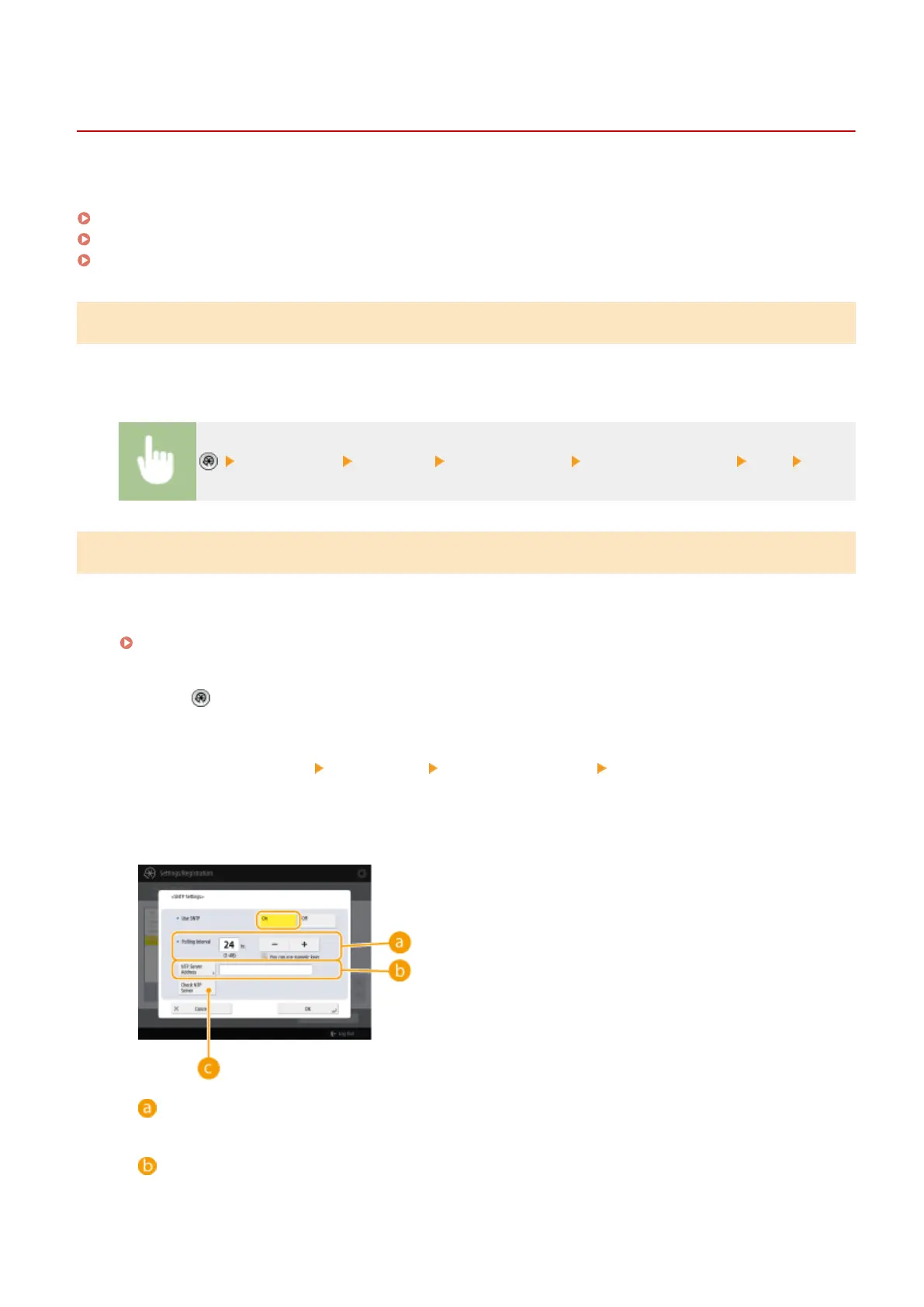Other Network Settings
13WK-014
Set the following according to your network environment.
Setting the PASV Mode of FTP(P. 57)
Making SNTP Settings(P. 57)
Monitoring the Machine From Device Management Systems(P. 58)
Setting the PASV Mode of FTP
PASV is an FTP communication mode that is used during le transfer. Press <On> for this setting to enable the
machine to connect to an FTP server even if the machine is within a rewall. Conrm beforehand that the PASV mode
is set on the FTP server side.
<Preferences> <Network> <TCP/IP Settings> <Use FTP PASV Mode> <On> <OK>
Making SNTP Settings
SNTP is a protocol to adjust time using a time server on the network. SNTP is used when time needs to be adjusted
between the machine and the server in cases when security authentication is done at the time of accessing an LDAP
server. Set the time difference (time zone) beforehand because actions are based on Coordinated Universal Time
(UTC).
Setting the Date/Time(P. 17)
1
Press .
2
Press <Preferences> <Network> <TCP/IP Settings> <SNTP Settings>.
3
Press <On> in <Use SNTP> and carry out the necessary settings.
<Polling Interval>
Specify the prescribed interval to adjust time.
<NTP Server Address>
Enter the IP address of the NTP server. When the DNS server is used, instead of an IP address, you can
enter "host name.domain name" (FQDN) using alphanumeric characters. (Example: "ntp.example.com").
Setting Up
57
