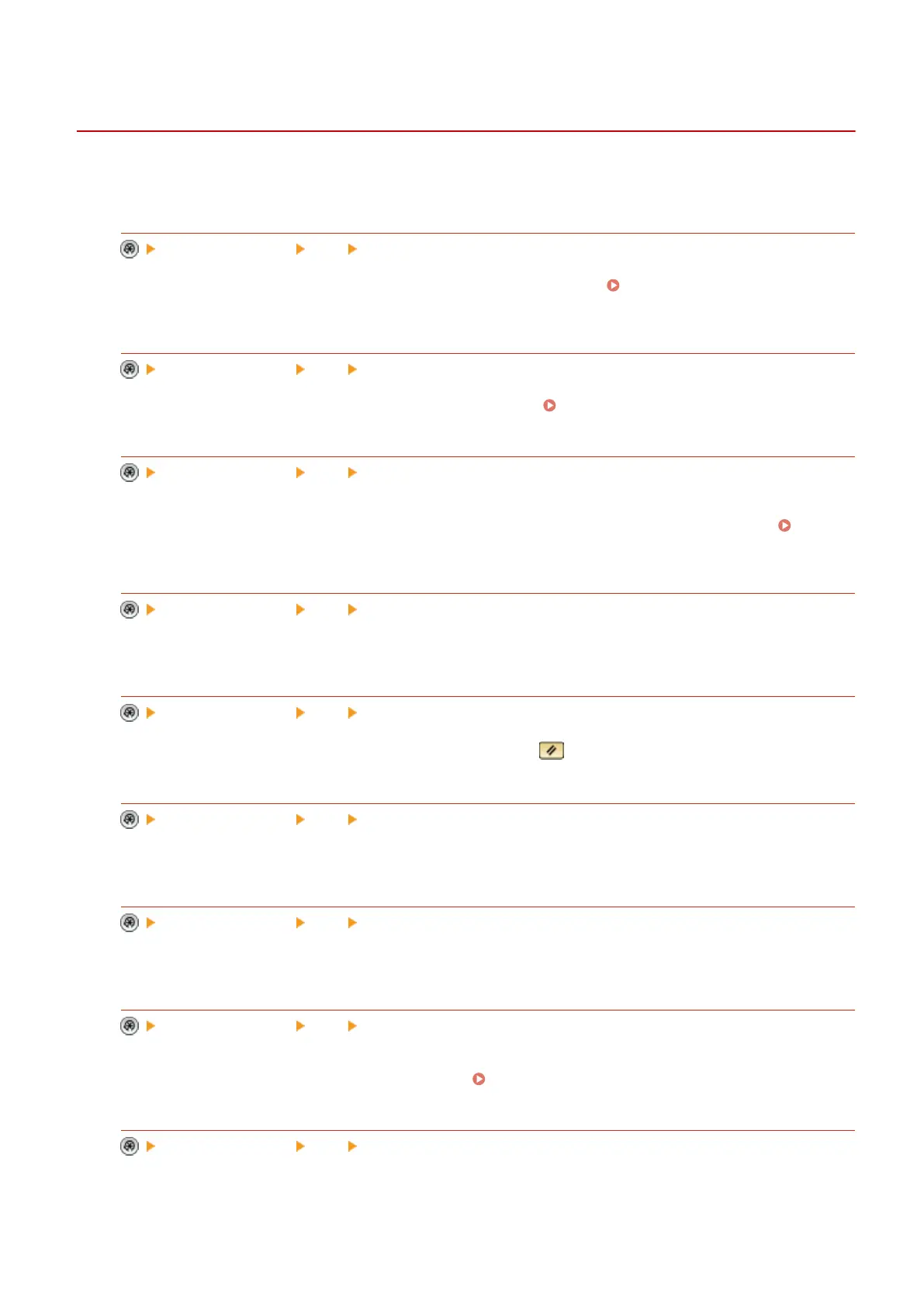<Send>
13WK-0K3
This section describes how to specify the Scan and Send settings.
<TX/RX User Data List>
<Function Settings> <TX> <Output Report>
You can print a list of the send/receive settings registered in the machine. Printing Reports and
Lists(P. 889)
<Fax User Data List>
<Function Settings> <TX> <Output Report>
You can print a list of the fax settings registered in the machine.
Printing Reports and Lists(P. 889)
<Register Favorite Settings>/<Edit Favorite Settings>
<Function Settings> <TX> <Common Settings>
You can register frequently used settings in a button of the machine for later use when scanning. You can also
assign a name to a button and enter a comment. You can also delete or rename registered settings.
Registering a Combination of Frequently Used Functions(P. 159)
<Display Conrmation for Favorite Settings>
<Function Settings> <TX> <Common Settings>
You can select whether to display a conrmation screen when recalling "Favorite Settings."
<Default Screen>
<Function Settings> <TX> <Common Settings>
You can specify the screen to display when <Scan and Send> or
is pressed.
<Restrict Address Book Use>
<Function Settings> <TX> <Common Settings>
You can change the settings registered as default for the <Scan and Send> function.
<Change Default Settings>
<Function Settings> <TX> <Common Settings>
You can change and register some scan settings of <Fax> as default settings.
<Register Options Shortcuts>
<Function Settings> <TX> <Common Settings>
You can register modes in the shortcut keys displayed on the <Scan and Send> screen. This feature is useful
when you want to register frequently used functions. Customizing the Basic Features Screen(P. 162)
<TX Report>
<Function Settings> <TX> <Common Settings>
A TX Report is a report that enables you to check whether documents were sent correctly to their intended
destinations. The machine can be set to print this report automatically after documents are sent or only when a
Settings/Registration
775
