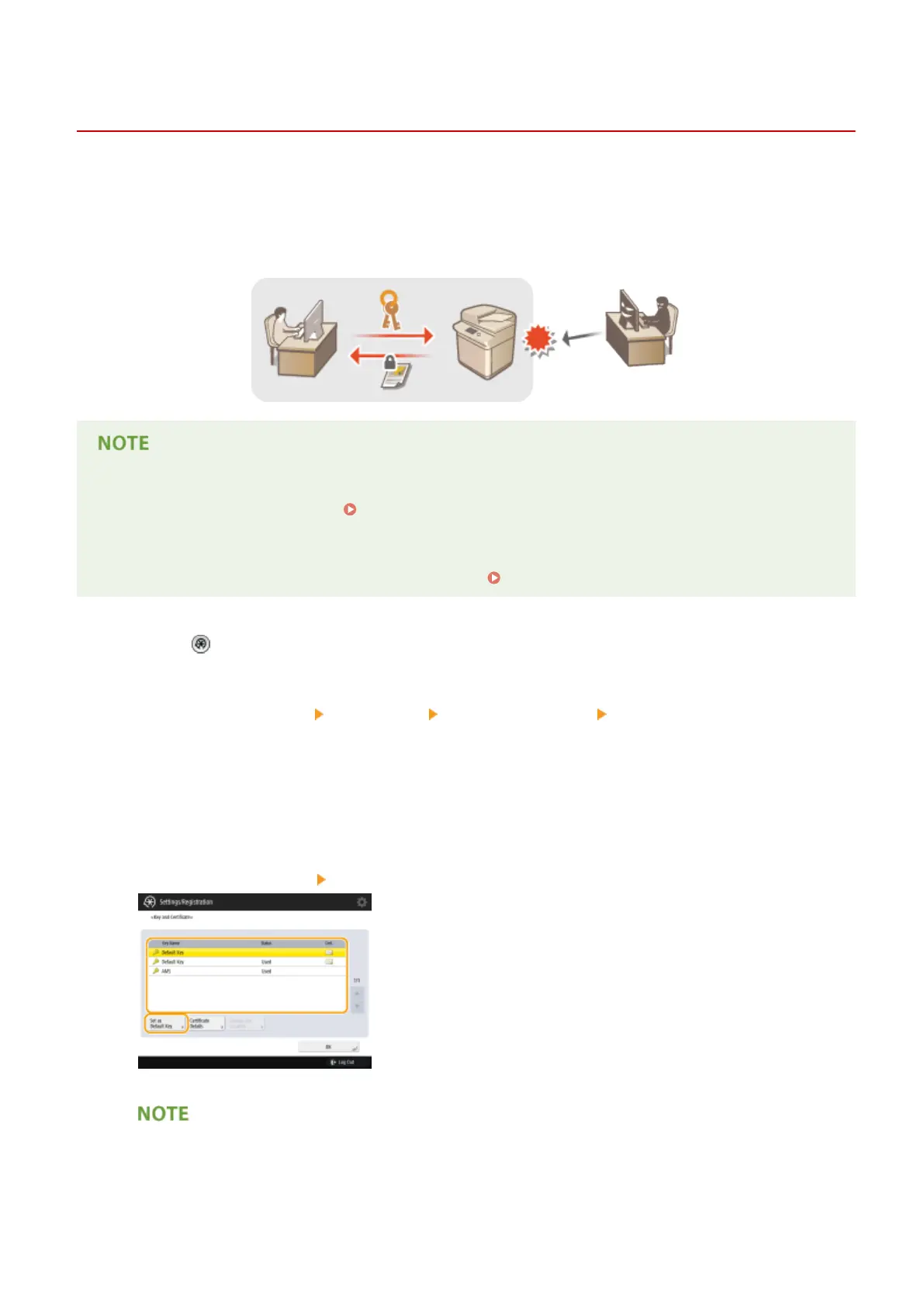Conguring the Key and Certicate for TLS
13WK-0C2
You can use TLS encrypted communication to prevent sning, spoong, and tampering of data that is exchanged
between the machine and other devices such as computers. When conguring the settings for TLS encrypted
communication, you must specify a key and certicate (server certicate) to use for encryption. You can use the key
and certicate that are preinstalled in the machine, or you can generate your own or acquire them from a certication
authority. Administrator or NetworkAdmin privileges are required in order to congure these settings.
● If you want to use a key and certicate that you generate yourself, generate the key and certicate before
performing the procedure below. Generating the Key and Certicate for Network
Communication(P. 606)
● If you want to use a key and certicate that you acquire from a certication authority (CA), register the key
and certicate before performing the procedure below.
Registering a Key and Certicate(P. 666)
1
Press .
2
Press <Preferences> <Network> <TCP/IP Settings> <TLS Settings>.
3
Press <Key and Certicate>.
4
Select the key and certicate to use for TLS encrypted communication, and press
<Set as Default Key> <Yes>.
● If you want to use the preinstalled key and certicate, select <Default Key>.
● TLS encrypted communication cannot use <Device Signature Key>, which is used for the device signature,
or <AMS>, which is used for access restrictions.
Managing the Machine
604
