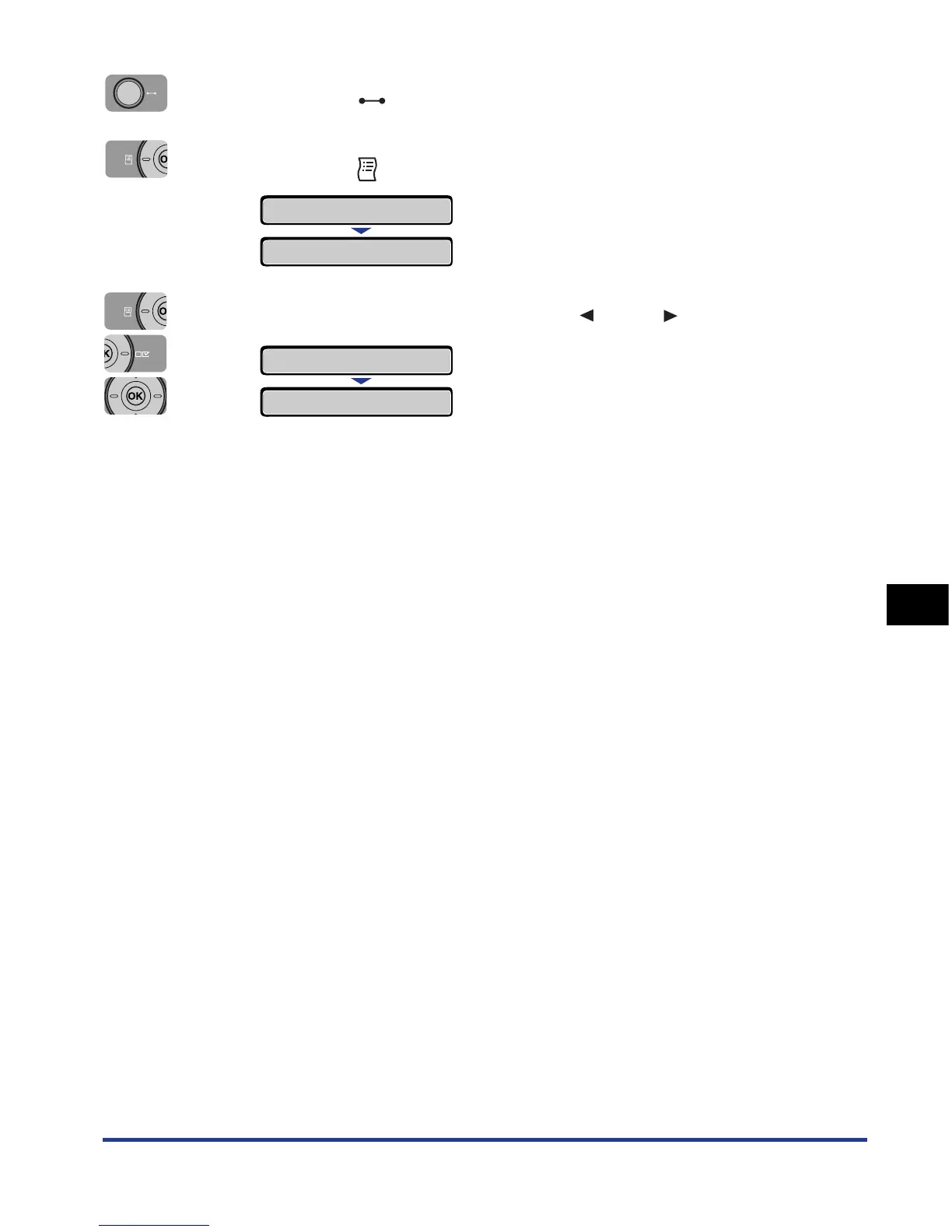7-27
Routine Maintenance
7
Adjusting the Printing Position
8
Press the (Online) key to place the printer online.
9
Press the (Utility) key.
10
Select PRNTPOSNPRINT using [ ] and [ ], then press [OK].
The printing position adjustment print in which the setting is changed is printed.
Check the printout results to confirm the printing position.
To make further adjustment, repeat Step 1 to 10.
UTILITY MENU
CONFIG.PAGE
→
PRNTPOSNPRINT
→
EXECUTING
