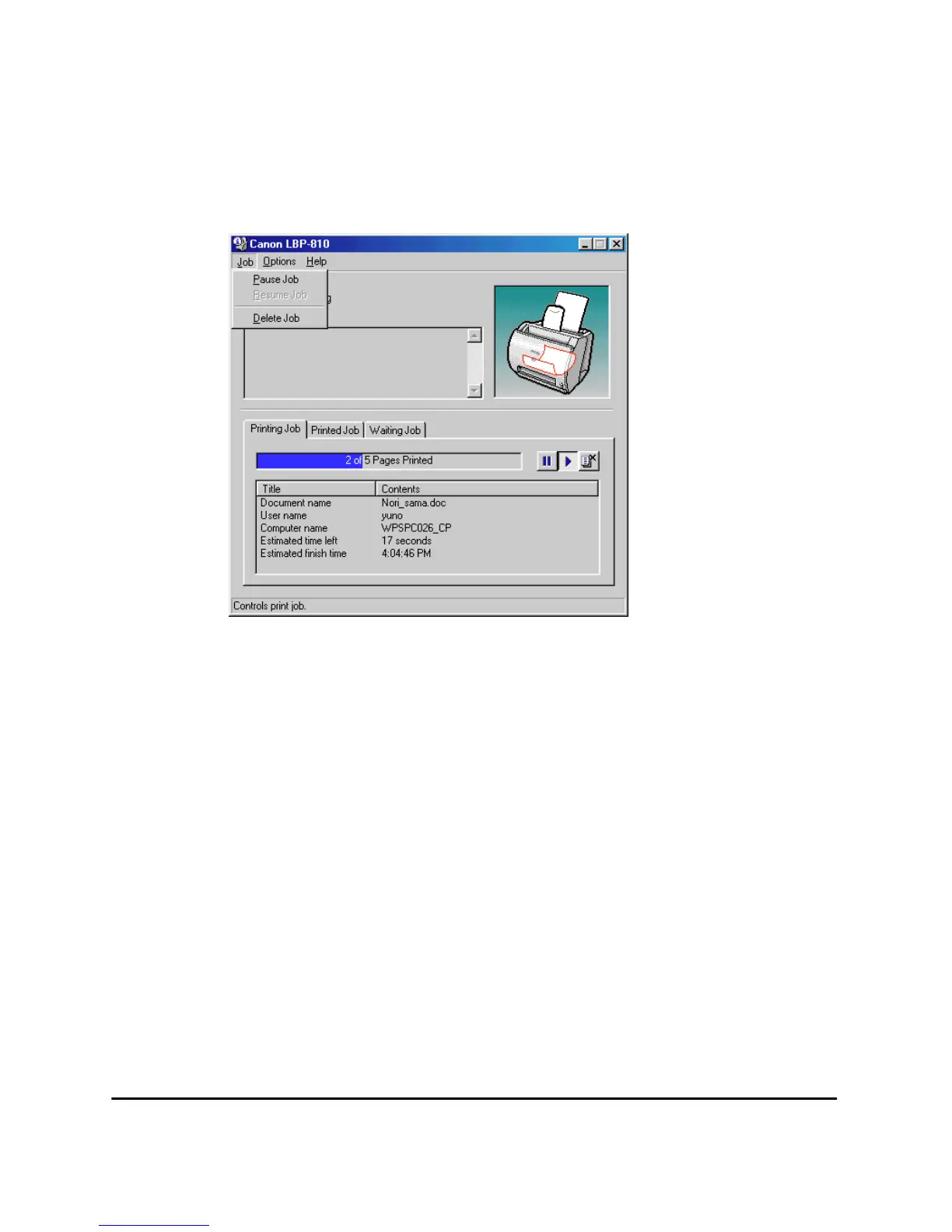98 Using the Canon Advanced Printing Technology Chapter 3
Using the Menu Bar
Job Menu
You can select the Job menu from the menu bar of the LBP-810 Status
Window:
The Job menu includes the following options:
❏ Pause Job—This temporarily halts printing of the current document.
After the current page completes printing, the printer pauses until you
select Resume Job.
❏ Resume Job—This resumes printing with the next page of the
document you paused.
❏ Delete Job—This cancels printing of the document currently being
printed.