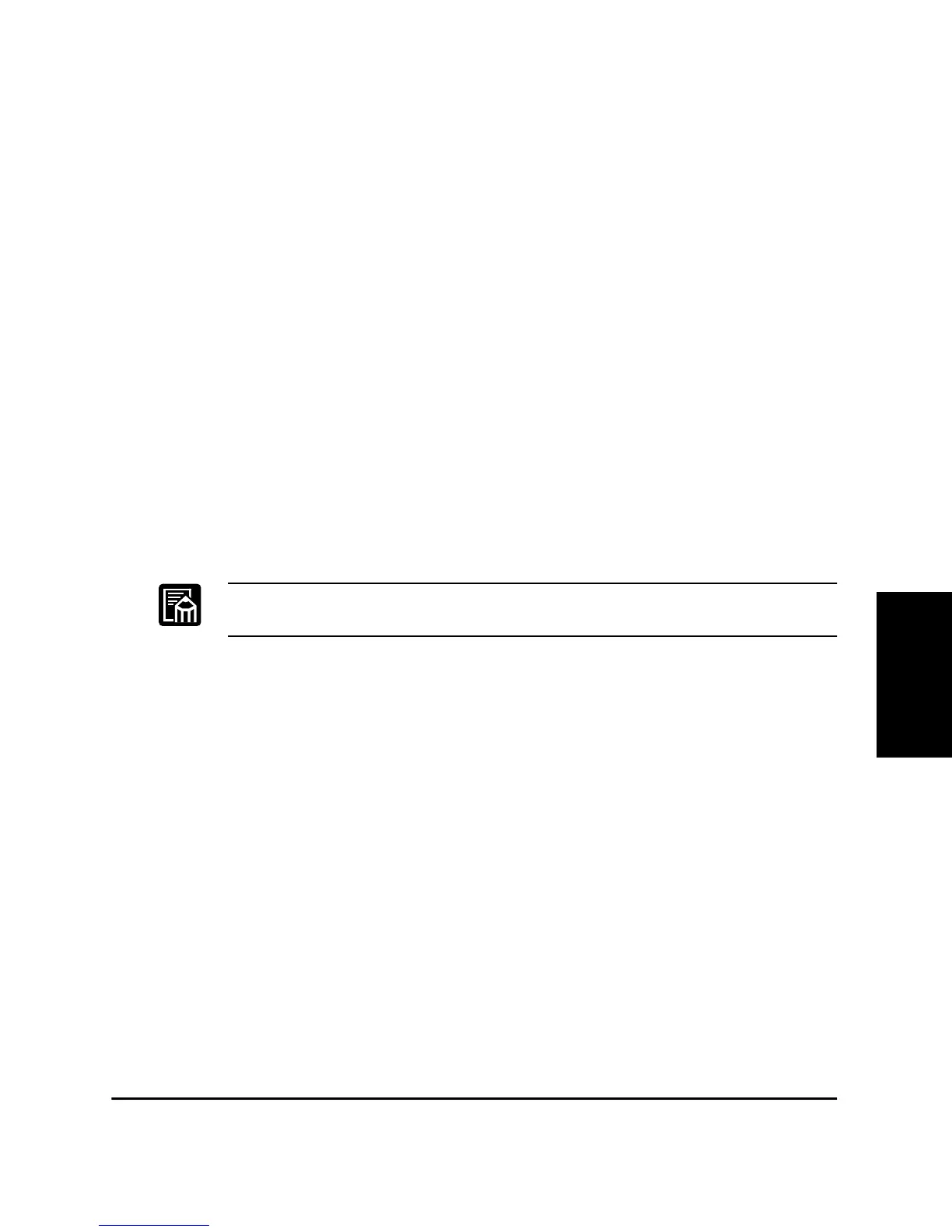Troubleshooting
Chapter 4 Troubleshooting 141
Uninstalling the CAPT
If the CAPT is not working properly, it might help to remove it and install
it again. Before you begin, be sure you have the installation software
available for installation.
Before uninstalling the CAPT, make sure you close all running
applications.
To uninstall:
1. Click the Start button, then point to Programs.
2. Point to Canon CAPT Tools.
3. Click Canon CAPT Uninstallation.
4. Follow the on-screen instructions.
5. Windows 95/98/Me: Click OK and your system restarts.
Windows NT 4.0/2000/XP: Click OK (recommended) to restart your
system.
In Windows NT 4.0/2000/XP, you cannot uninstall the Canon Advanced
Printing Technology unless you have administrative privileges.