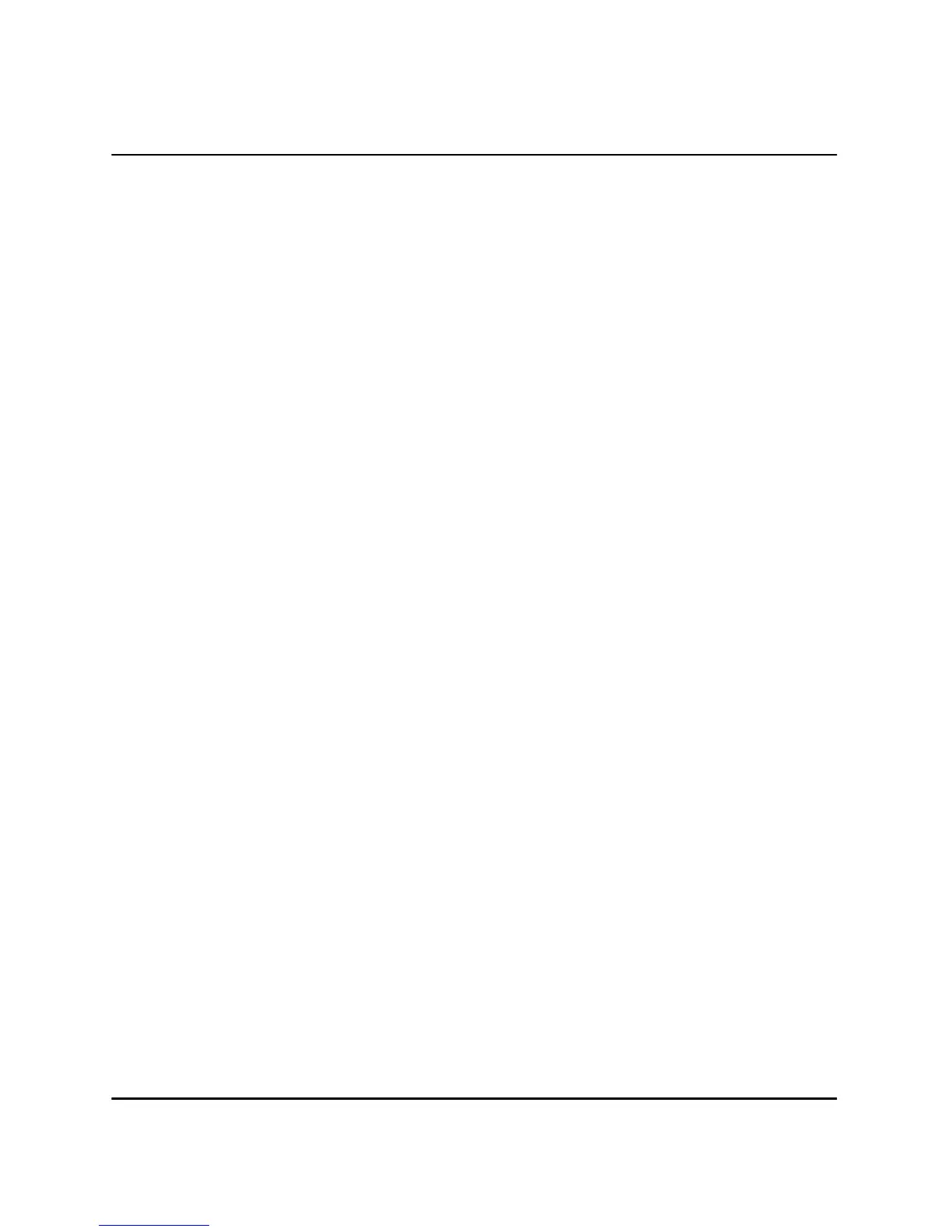xiii
Contents
Chapter 1 Introduction .......................................................................................... 1
Printer Features....................................................................................... 2
Parts of the Printer .................................................................................. 4
Front View..................................................................................... 4
Rear View...................................................................................... 4
Inside the Printer ........................................................................... 5
Chapter 2 Paper Handling ..................................................................................... 7
Paper Requirements................................................................................ 8
Plain Paper..................................................................................... 9
Transparencies............................................................................... 9
Labels .......................................................................................... 10
Envelopes .................................................................................... 10
Postcards...................................................................................... 11
Storing Paper ........................................................................................ 12
Paper Path ............................................................................................. 13
Selecting Paper Delivery ...................................................................... 14
Face-down Delivery .................................................................... 14
Face-up Delivery ......................................................................... 15
Loading Paper into the MP Tray .......................................................... 16
Loading Envelopes into the MP Tray.......................................... 19
Loading Paper Manually ...................................................................... 24
Chapter 3 Using the Canon Advanced Printing Technology ............................ 27
Installing the CAPT .............................................................................. 28
Windows 95/98/Me .............................................................................. 28
Plug and Play............................................................................... 28
Add Printer Wizard ..................................................................... 31
Windows NT 4.0/2000/XP ................................................................... 36
Windows 2000 Plug and Play ..................................................... 36
Windows XP Plug and Play ........................................................ 39
Windows NT 4.0 Add Printer Wizard......................................... 42
Windows 2000 Add Printer Wizard ............................................ 46
Windows XP Add Printer Wizard ............................................... 52
Connecting to the LBP-810 Already on Your Network.............. 58
Printer Sharing...................................................................................... 62
Connecting the LBP-810 as a Network Printer ........................... 62
The Canon CAPT Tools ....................................................................... 65
Printing with the CAPT ........................................................................ 66
Windows 95/98/Me Printer Properties........................................ 67