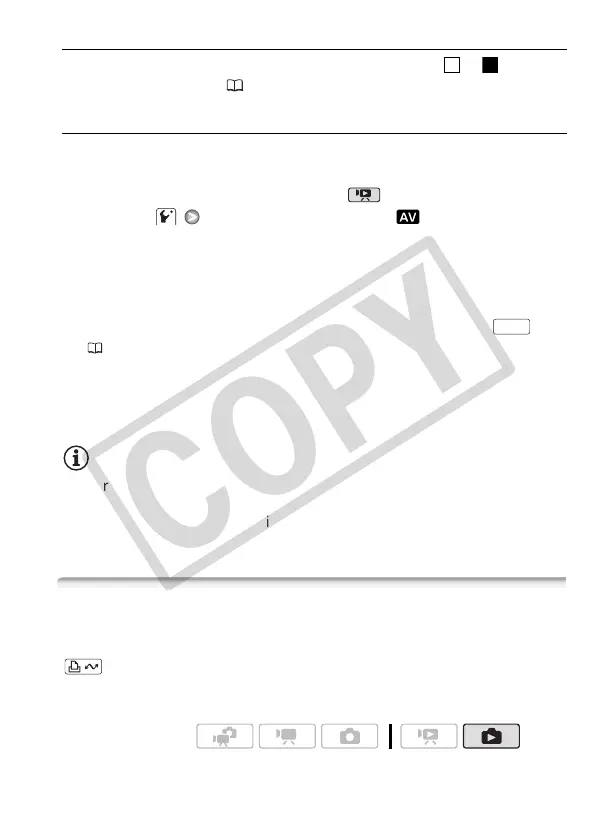External Connections 127
Connecting
Connect the camcorder to the VCR using Connection or . Refer to
Connection Diagrams ( 118).
Recording
1 External device: Load a blank cassette or disc and set the device
to record pause mode.
2 Turn on the camcorder and set it to mode.
Verify that
[AV/Headphones] is set to [ AV].
3 Camcorder: Locate the scene you wish to copy and pause
playback shortly before the scene.
4 Camcorder: Resume playback.
By default, on-screen displays will be embedded in the output video
signal. You can change the displays by repeatedly pressing
( 76).
5 External device: Start recording when the scene you wish to copy
appears; stop recording when it ends.
6 Camcorder: Stop playback.
NOTES
• We recommend powering the camcorder using the compact power
adapter.
• To make high-definition copies of your recordings, see the instruction
manual for the digital video device.
Transferring Photos to a Computer (Direct Transfer)
With the software supplied on the DIGITAL VIDEO Solution Disk
CD-ROM you can transfer photos to a computer simply by pressing
.
Refer also to the relevant sections in the ‘Digital Video Software’
Instruction Manual (PDF file).
3 3
DISP.
Operating modes:
