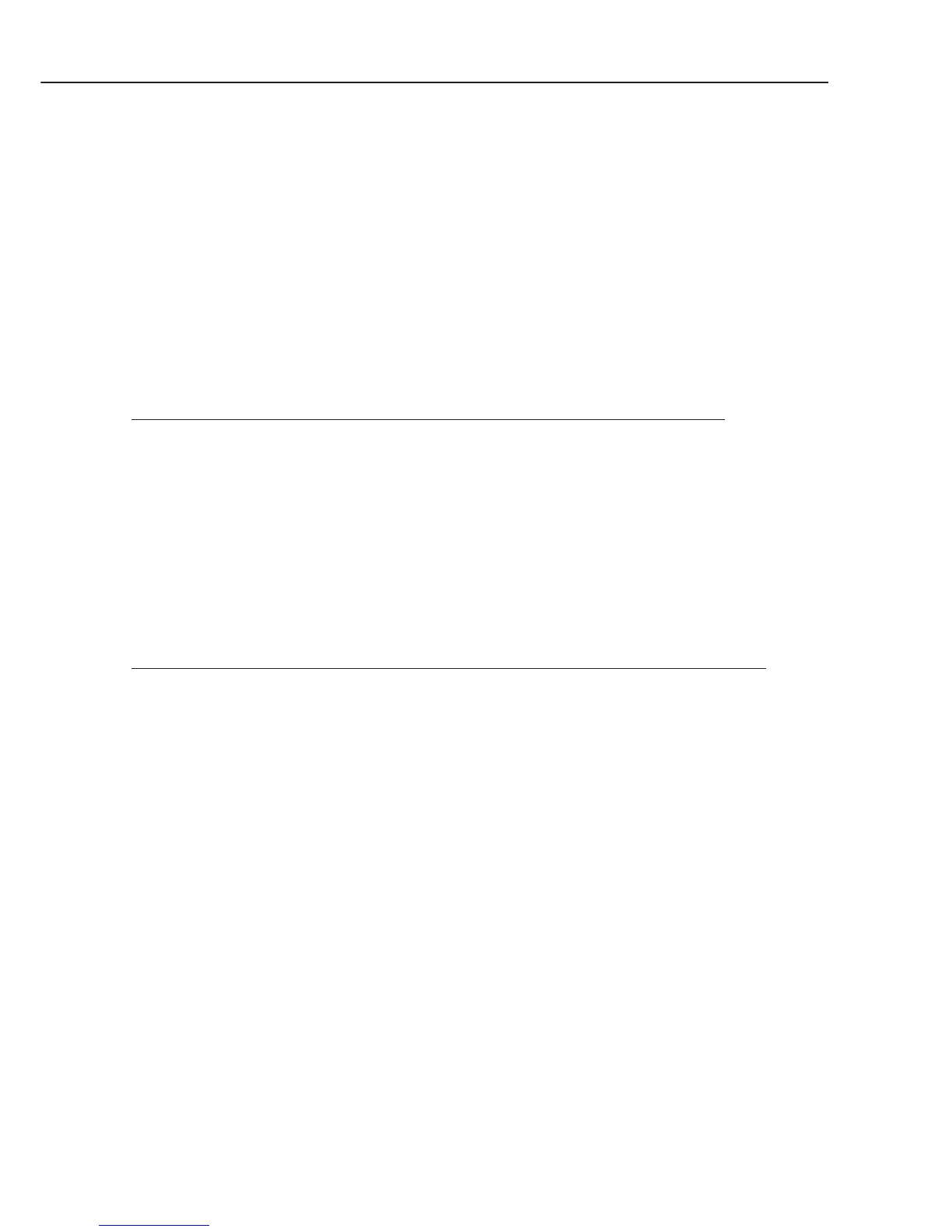PC-D320/PC-D340/FAX-L400 Chapter 4: Maintenance and Service
4-2
1.3 Periodic Inspection
None
1.4 Periodic Replacement Parts
None
1.5 Adjustment Items
Checking the Nip Width of the Pressure Roller
Gain Auto Adjustment
1.6 General Tools
Tool Use
Phillips screwdriver Removing/inserting screws
Flat bladed screwdriver Removing/inserting screws
Precision Phillips screwdriver Removing/inserting screws
Precision flat bladed screwdriver Removing plastic tabs
Tweezers Removing/inserting coil springs
Pliers, needle nose Driving retaining ring
Lint-free paper Clean transfer charging roller, fixing film etc.
Isopropyl alcohol Clean fixing film, fixing pressure roller, etc.
1.7 Special Tools
Tool Use Part No.
Grease (MOLYKOTE EM-50L) Apply to specified parts HY9-0007
Grease (MOLYKOTE EMD-110) Apply to specified parts HY9-0023
Grease (MOLYKOTE PG-641) Apply to specified parts CK-0562
Grease (IF-20) Apply to specified parts CK-8006
Grease (MOLYKOTE 41) Apply to specified parts CK-8007
IC-Removing Tool (24-64 pin) Remove the main ROM on the HY9-0022
SCNT board
