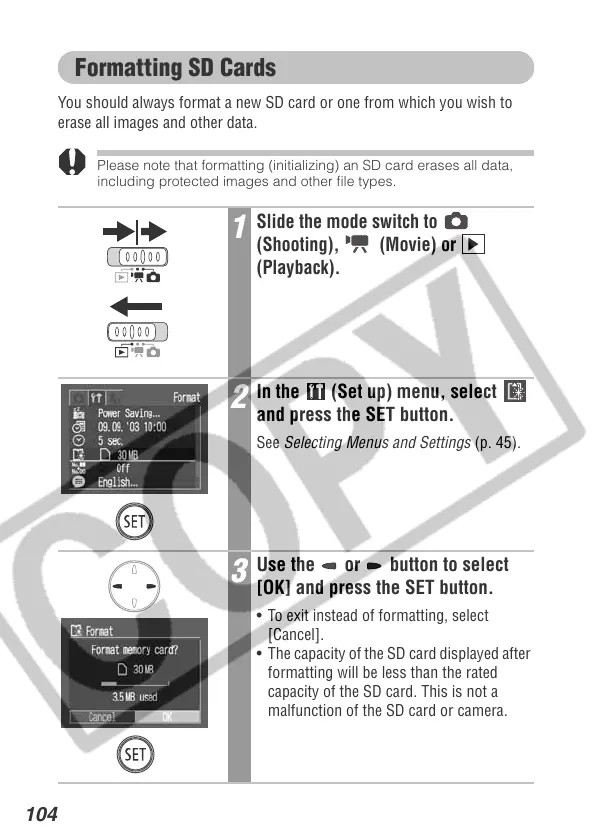104
Formatting SD Cards
You should always format a new SD card or one from which you wish to
erase all images and other data.
Please note that formatting (initializing) an SD card erases all data,
including protected images and other file types.
1
Slide the mode switch to
(Shooting), (Movie) or
(Playback).
2
In the (Set up) menu, select
and press the SET button.
See Selecting Menus and Settings (p. 45).
3
Use the or button to select
[OK] and press the SET button.
• To exit instead of formatting, select
[Cancel].
• The capacity of the SD card displayed after
formatting will be less than the rated
capacity of the SD card. This is not a
malfunction of the SD card or camera.
