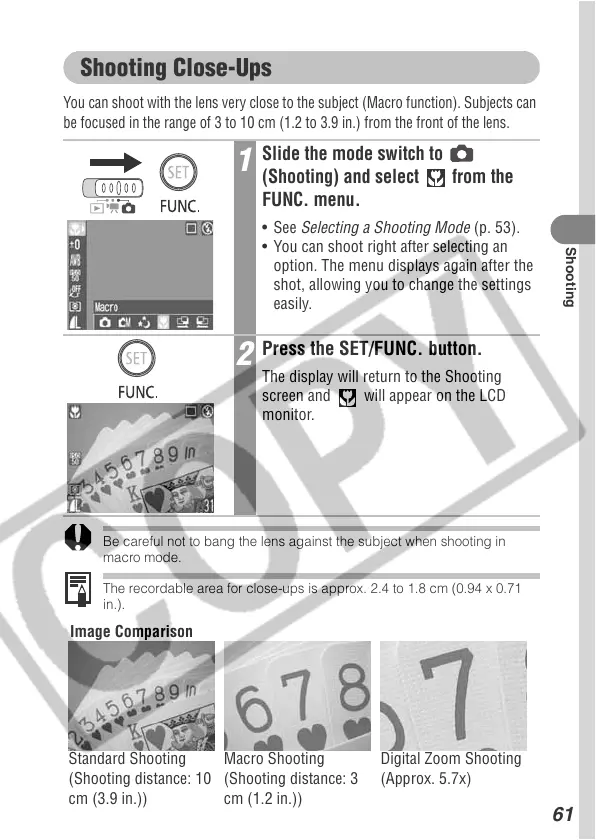61
Shooting
Shooting Close-Ups
You can shoot with the lens very close to the subject (Macro function). Subjects can
be focused in the range of 3 to 10 cm (1.2 to 3.9 in.) from the front of the lens.
Be careful not to bang the lens against the subject when shooting in
macro mode.
The recordable area for close-ups is approx. 2.4 to 1.8 cm (0.94 x 0.71
in.).
1
Slide the mode switch to
(Shooting) and select from the
FUNC. menu.
•See Selecting a Shooting Mode (p. 53).
• You can shoot right after selecting an
option. The menu displays again after the
shot, allowing you to change the settings
easily.
2
Press the SET/FUNC. button.
The display will return to the Shooting
screen and will appear on the LCD
monitor.
Image Comparison
Standard Shooting
(Shooting distance: 10
cm (3.9 in.))
Macro Shooting
(Shooting distance: 3
cm (1.2 in.))
Digital Zoom Shooting
(Approx. 5.7x)
