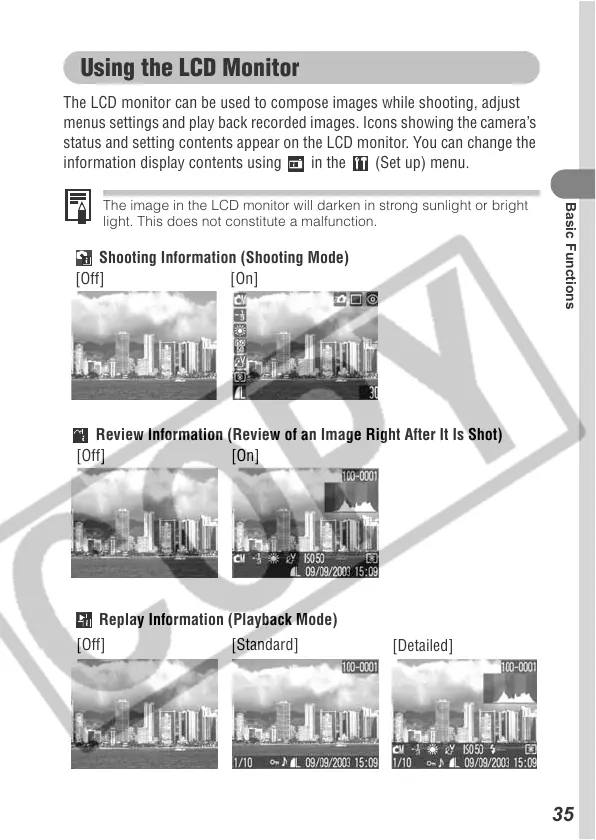35
Basic Functions
Using the LCD Monitor
The LCD monitor can be used to compose images while shooting, adjust
menus settings and play back recorded images. Icons showing the camera’s
status and setting contents appear on the LCD monitor. You can change the
information display contents using in the (Set up) menu.
The image in the LCD monitor will darken in strong sunlight or bright
light. This does not constitute a malfunction.
Shooting Information (Shooting Mode)
Review Information (Review of an Image Right After It Is Shot)
Replay Information (Playback Mode)
[Off] [Standard]
[Off] [On]
[Off] [On]
[Detailed]
