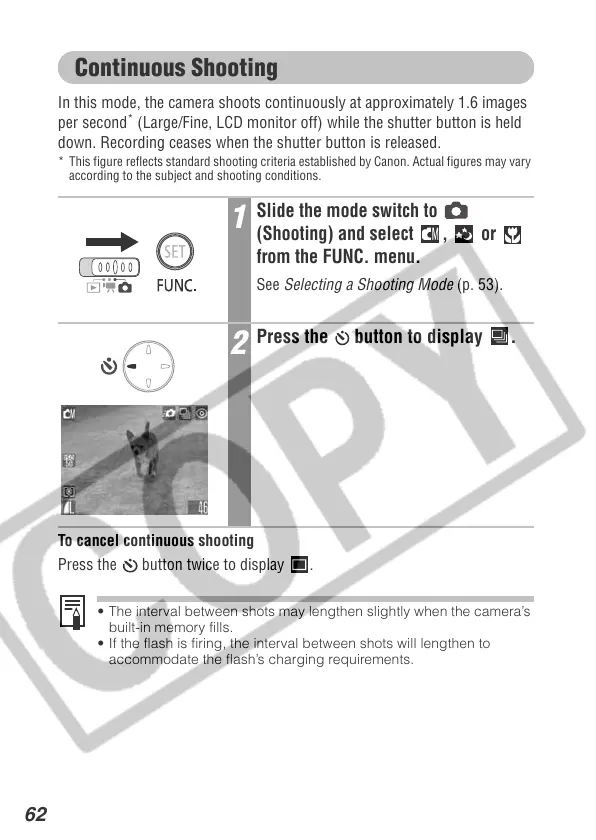62
Continuous Shooting
In this mode, the camera shoots continuously at approximately 1.6 images
per second
*
(Large/Fine, LCD monitor off) while the shutter button is held
down. Recording ceases when the shutter button is released.
* This figure reflects standard shooting criteria established by Canon. Actual figures may vary
according to the subject and shooting conditions.
To cancel continuous shooting
Press the button twice to display .
• The interval between shots may lengthen slightly when the camera’s
built-in memory fills.
• If the flash is firing, the interval between shots will lengthen to
accommodate the flash’s charging requirements.
1
Slide the mode switch to
(Shooting) and select , or
from the FUNC. menu.
See Selecting a Shooting Mode (p. 53).
2
Press the button to display .
