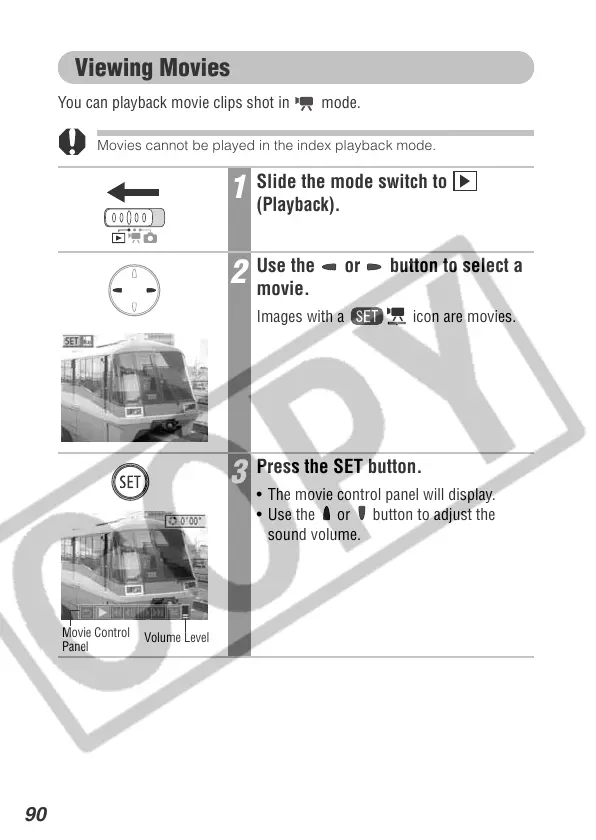90
Viewing Movies
You can playback movie clips shot in mode.
Movies cannot be played in the index playback mode.
1
Slide the mode switch to
(Playback).
2
Use the or button to select a
movie.
Images with a icon are movies.
3
Press the SET button.
• The movie control panel will display.
• Use the or button to adjust the
sound volume.
Volume Level
Movie Control
Panel
