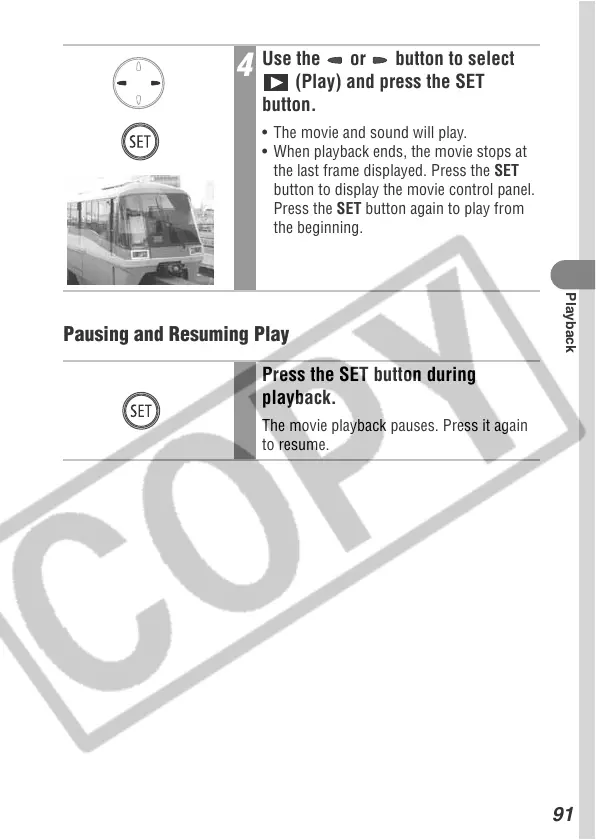91
Playback
Pausing and Resuming Play
4
Use the or button to select
(Play) and press the SET
button.
• The movie and sound will play.
• When playback ends, the movie stops at
the last frame displayed. Press the SET
button to display the movie control panel.
Press the SET button again to play from
the beginning.
Press the SET button during
playback.
The movie playback pauses. Press it again
to resume.
