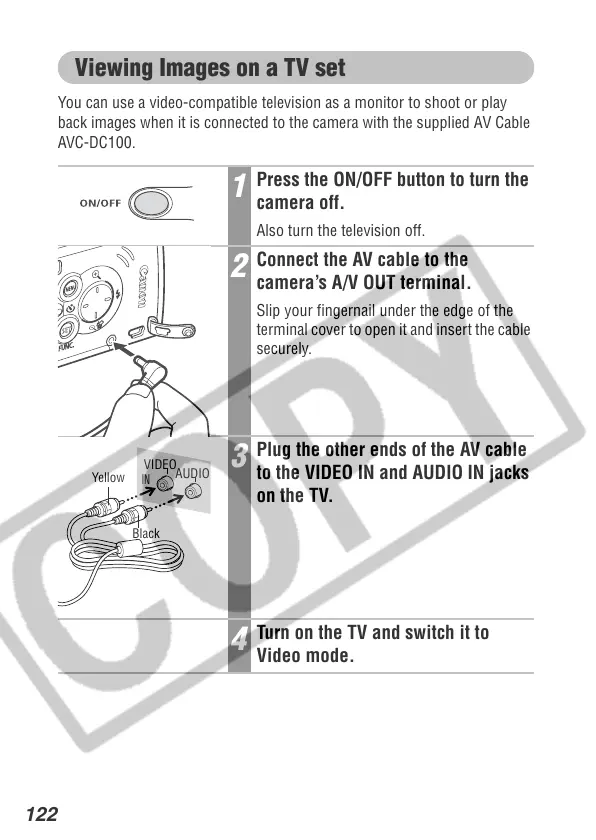122
Viewing Images on a TV set
You can use a video-compatible television as a monitor to shoot or play
back images when it is connected to the camera with the supplied AV Cable
AVC-DC100.
1
Press the ON/OFF button to turn the
camera off.
Also turn the television off.
2
Connect the AV cable to the
camera’s A/V OUT terminal.
Slip your fingernail under the edge of the
terminal cover to open it and insert the cable
securely.
3
Plug the other ends of the AV cable
to the VIDEO IN and AUDIO IN jacks
on the TV.
4
Turn on the TV and switch it to
Video mode.
VIDEO
AUDIO
IN
Yellow
Black
