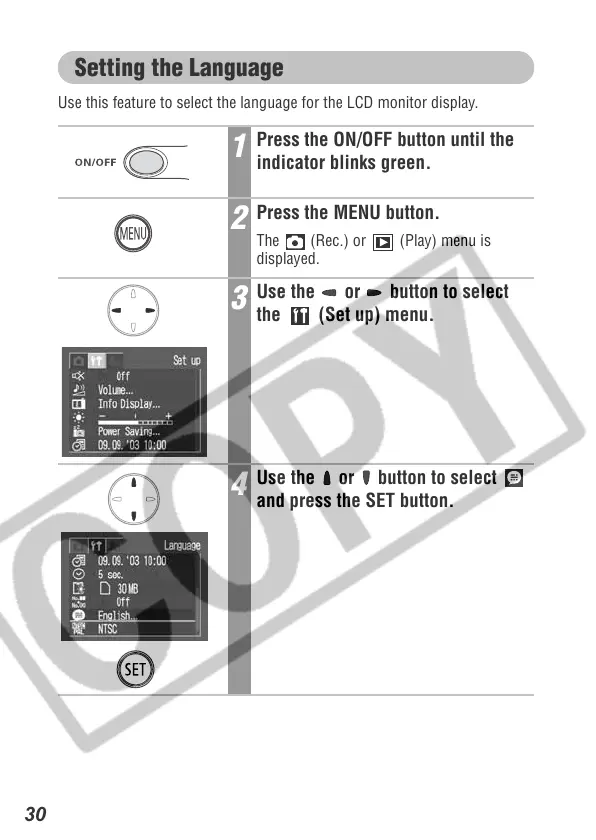30
Setting the Language
Use this feature to select the language for the LCD monitor display.
1
Press the ON/OFF button until the
indicator blinks green.
2
Press the MENU button.
The (Rec.) or (Play) menu is
displayed.
3
Use the or button to select
the (Set up) menu.
4
Use the or button to select
and press the SET button.
