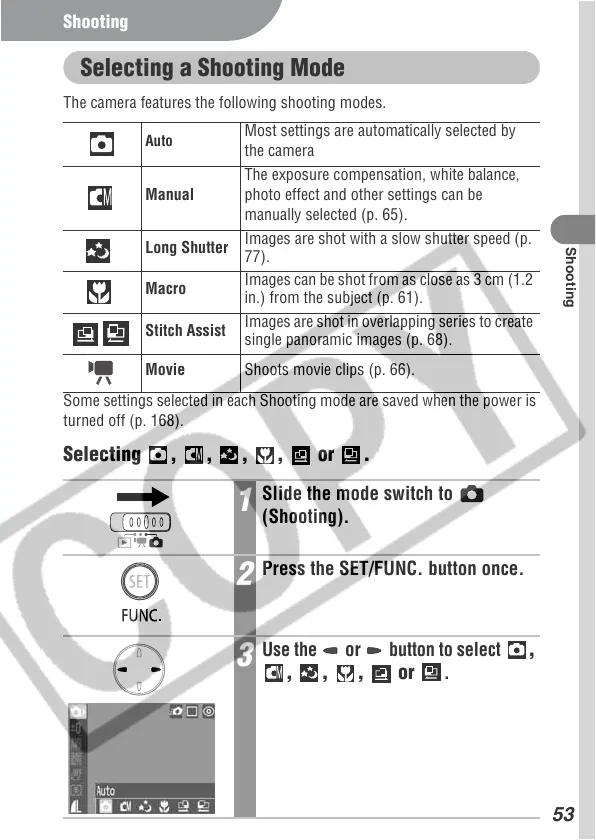53
Shooting
Shooting
Selecting a Shooting Mode
The camera features the following shooting modes.
Some settings selected in each Shooting mode are saved when the power is
turned off (p. 168).
Selecting , , , , or .
Auto
Most settings are automatically selected by
the camera
Manual
The exposure compensation, white balance,
photo effect and other settings can be
manually selected (p. 65).
Long Shutter
Images are shot with a slow shutter speed (p.
77).
Macro
Images can be shot from as close as 3 cm (1.2
in.) from the subject (p. 61).
Stitch Assist
Images are shot in overlapping series to create
single panoramic images (p. 68).
Movie
Shoots movie clips (p. 66).
1
Slide the mode switch to
(Shooting).
2
Press the SET/FUNC. button once.
3
Use the
or
button to select
,
, , , or
.
