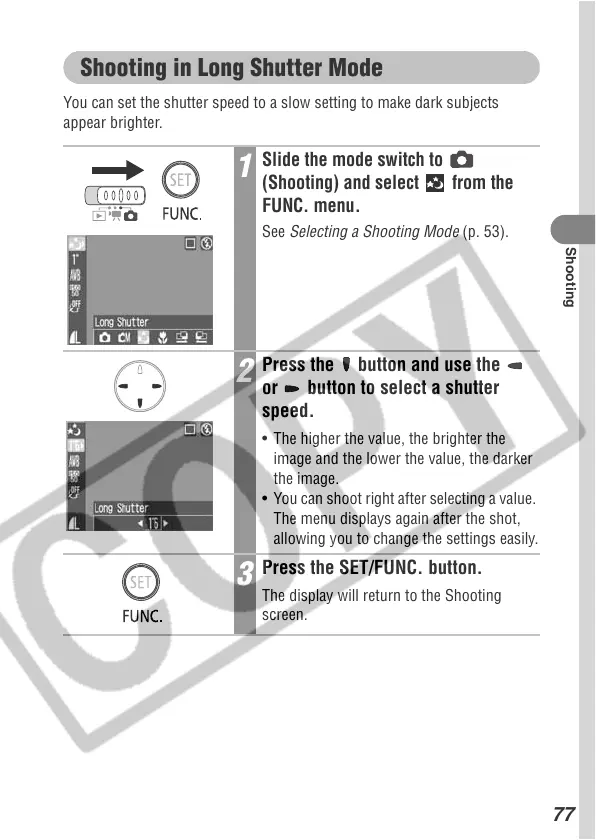77
Shooting
Shooting in Long Shutter Mode
You can set the shutter speed to a slow setting to make dark subjects
appear brighter.
1
Slide the mode switch to
(Shooting) and select from the
FUNC. menu.
See Selecting a Shooting Mode (p. 53).
2
Press the button and use the
or button to select a shutter
speed.
• The higher the value, the brighter the
image and the lower the value, the darker
the image.
• You can shoot right after selecting a value.
The menu displays again after the shot,
allowing you to change the settings easily.
3
Press the SET/FUNC. button.
The display will return to the Shooting
screen.
