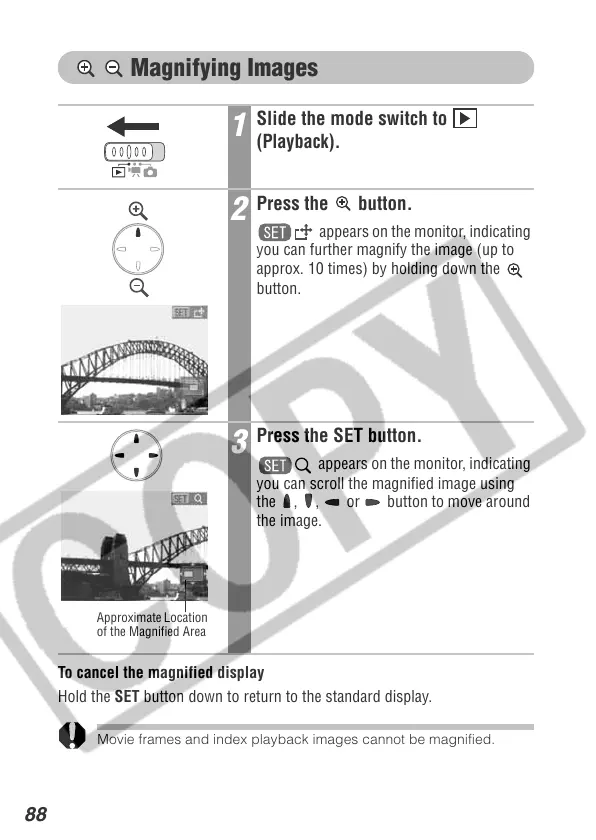88
Magnifying Images
To cancel the magnified display
Hold the SET button down to return to the standard display.
Movie frames and index playback images cannot be magnified.
1
Slide the mode switch to
(Playback).
2
Press the button.
appears on the monitor, indicating
you can further magnify the image (up to
approx. 10 times) by holding down the
button.
3
Press the SET button.
appears on the monitor, indicating
you can scroll the magnified image using
the , , or button to move around
the image.
Approximate Location
of the Magnified Area
