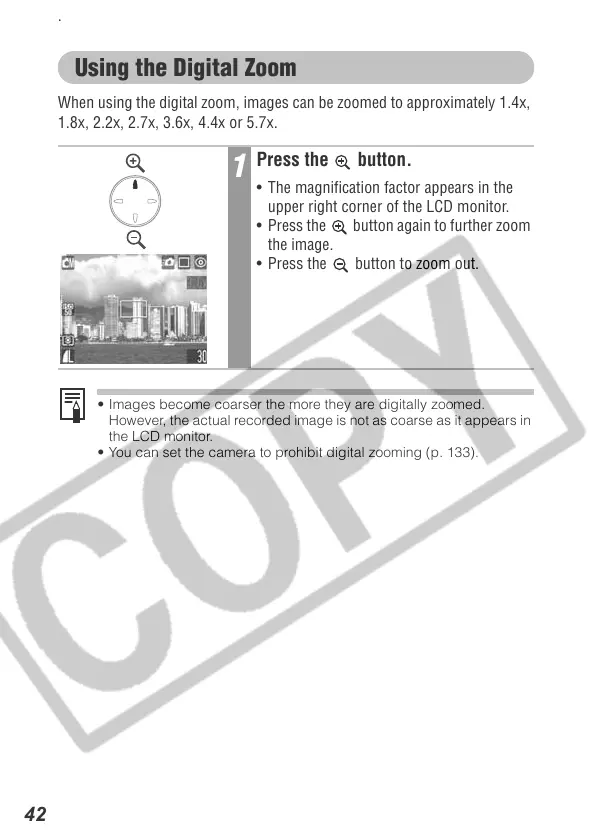42
.
Using the Digital Zoom
When using the digital zoom, images can be zoomed to approximately 1.4x,
1.8x, 2.2x, 2.7x, 3.6x, 4.4x or 5.7x.
• Images become coarser the more they are digitally zoomed.
However, the actual recorded image is not as coarse as it appears in
the LCD monitor.
• You can set the camera to prohibit digital zooming (p. 133).
1
Press the button.
• The magnification factor appears in the
upper right corner of the LCD monitor.
• Press the button again to further zoom
the image.
• Press the button to zoom out.
