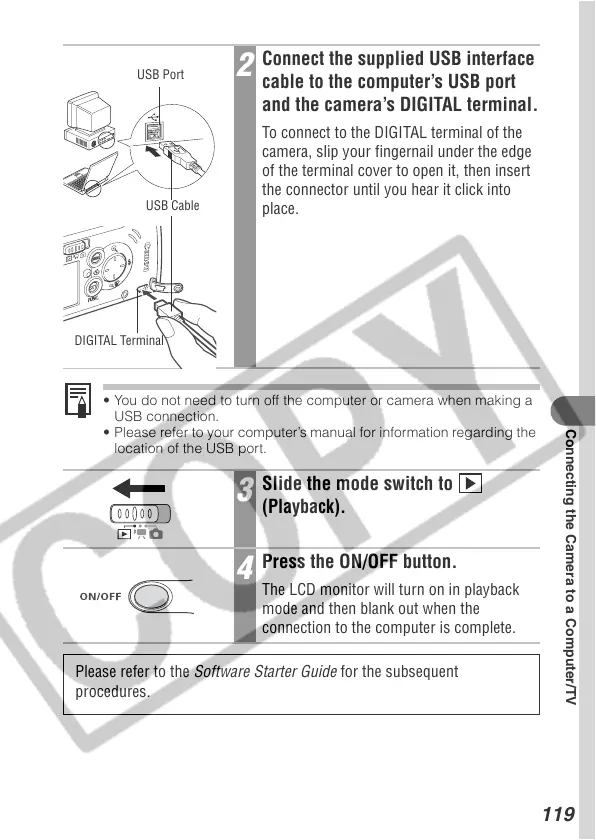119
Connecting the Camera to a Computer/TV
• You do not need to turn off the computer or camera when making a
USB connection.
• Please refer to your computer’s manual for information regarding the
location of the USB port.
2
Connect the supplied USB interface
cable to the computer’s USB port
and the camera’s DIGITAL terminal.
To connect to the DIGITAL terminal of the
camera, slip your fingernail under the edge
of the terminal cover to open it, then insert
the connector until you hear it click into
place.
3
Slide the mode switch to
(Playback).
4
Press the ON/OFF button.
The LCD monitor will turn on in playback
mode and then blank out when the
connection to the computer is complete.
Please refer to the Software Starter Guide for the subsequent
procedures.
USB Port
DIGITAL Terminal
USB Cable
