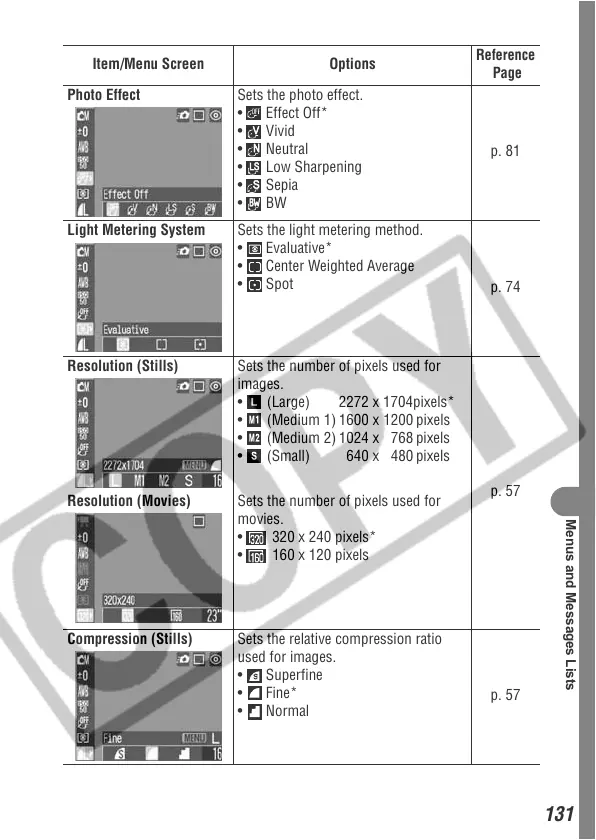131
Menus and Messages Lists
Photo Effect Sets the photo effect.
• Effect Off*
• Vivid
• Neutral
• Low Sharpening
•Sepia
•BW
p. 81
Light Metering System Sets the light metering method.
• Evaluative*
• Center Weighted Average
•Spot
p. 74
Resolution (Stills) Sets the number of pixels used for
images.
• (Large) 2272 x 1704pixels*
• (Medium 1) 1600 x 1200 pixels
• (Medium 2) 1024 x 768 pixels
• (Small) 640 x 480 pixels
p. 57
Resolution (Movies) Sets the number of pixels used for
movies.
• 320 x 240 pixels*
• 160 x 120 pixels
Compression (Stills) Sets the relative compression ratio
used for images.
• Superfine
• Fine*
•Normal
p. 57
Item/Menu Screen Options
Reference
Page
