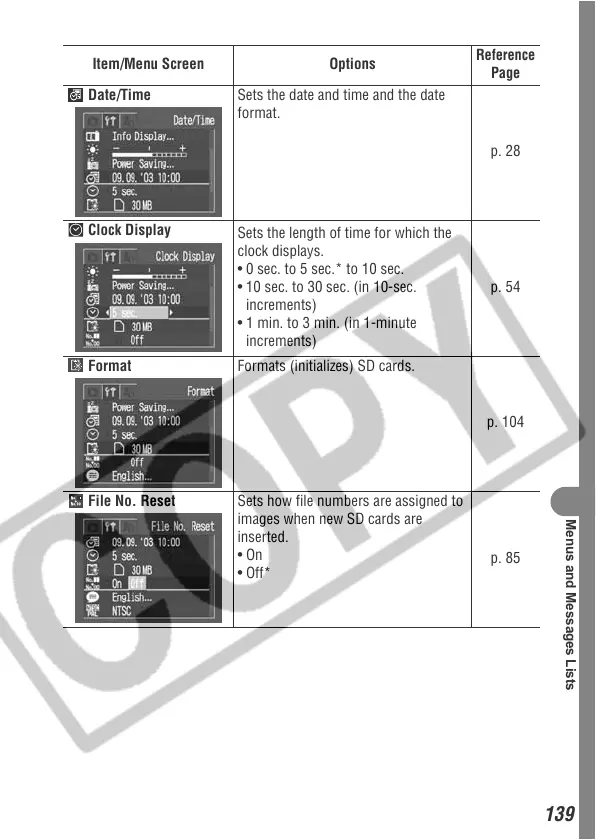139
Menus and Messages Lists
Date/Time Sets the date and time and the date
format.
p. 28
Clock Display
Sets the length of time for which the
clock displays.
• 0 sec. to 5 sec.* to 10 sec.
• 10 sec. to 30 sec. (in 10-sec.
increments)
• 1 min. to 3 min. (in 1-minute
increments)
p. 54
Format Formats (initializes) SD cards.
p. 104
File No. Reset Sets how file numbers are assigned to
images when new SD cards are
inserted.
•On
• Off*
p. 85
Item/Menu Screen Options
Reference
Page
