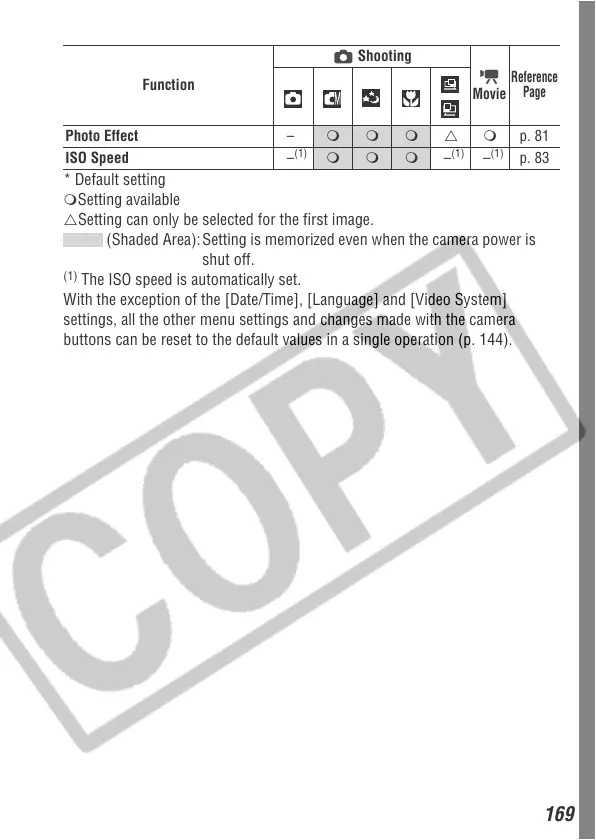169
* Default setting
Setting available
USetting can only be selected for the first image.
(Shaded Area): Setting is memorized even when the camera power is
shut off.
(1)
The ISO speed is automatically set.
With the exception of the [Date/Time], [Language] and [Video System]
settings, all the other menu settings and changes made with the camera
buttons can be reset to the default values in a single operation (p. 144).
Photo Effect – U p. 81
ISO Speed –
(1)
–
(1)
–
(1)
p. 83
Function
Shooting
Movie
Reference
Page
