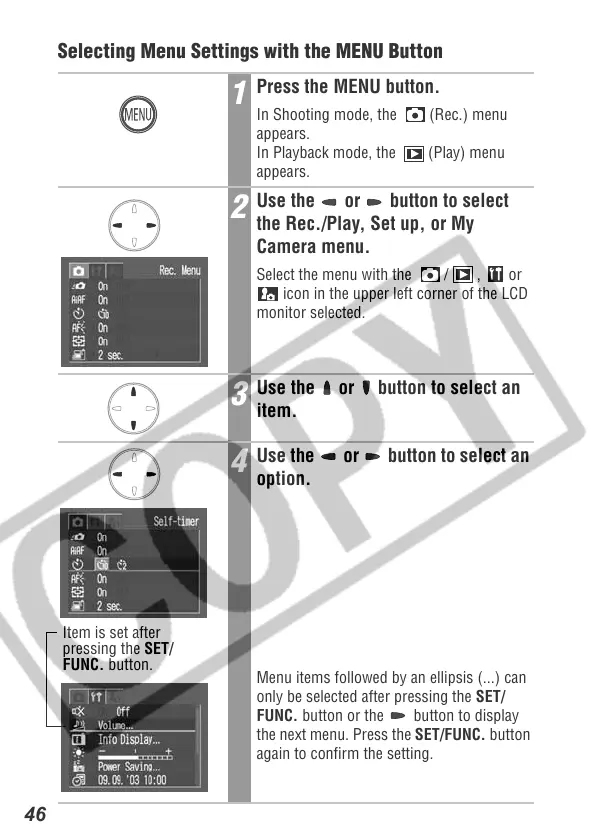46
Selecting Menu Settings with the MENU Button
1
Press the MENU button.
In Shooting mode, the (Rec.) menu
appears.
In Playback mode, the (Play) menu
appears.
2
Use the or button to select
the Rec./Play, Set up, or My
Camera menu.
Select the menu with the / , or
icon in the upper left corner of the LCD
monitor selected.
3
Use the or button to select an
item.
4
Use the or button to select an
option.
Menu items followed by an ellipsis (...) can
only be selected after pressing the SET/
FUNC. button or the button to display
the next menu. Press the SET/FUNC. button
again to confirm the setting.
Item is set after
pressing the SET/
FUNC. button.
