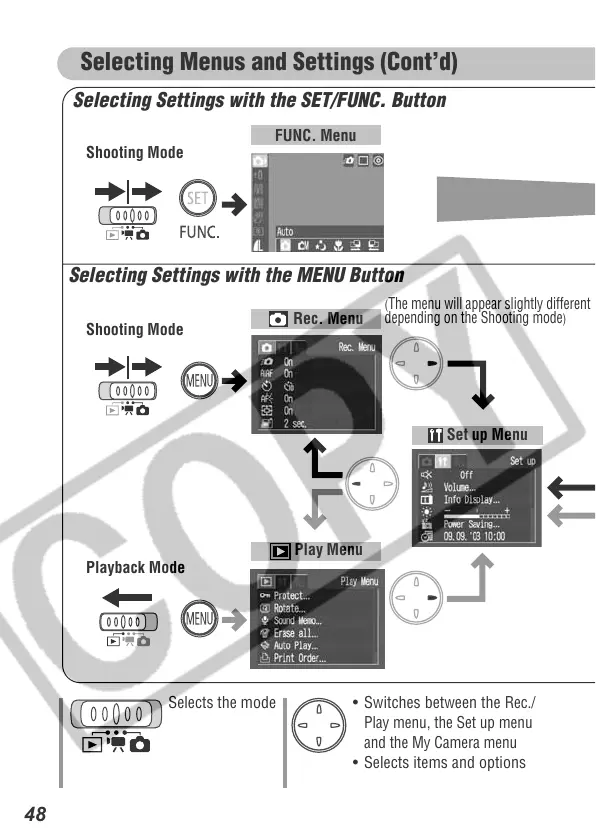48
Selecting Menus and Settings (Cont’d)
Selects the mode • Switches between the
Rec./
Play menu, the Set up menu
and the My Camera menu
• Selects items and options
Selecting Settings with the SET/FUNC. Button
Selecting Settings with the MENU Button
Shooting Mode
Shooting Mode
Playback Mode
Play Menu
Set up Menu
Rec. Menu
FUNC. Menu
(
The menu will appear slightly different
depending on the Shooting mode
)
