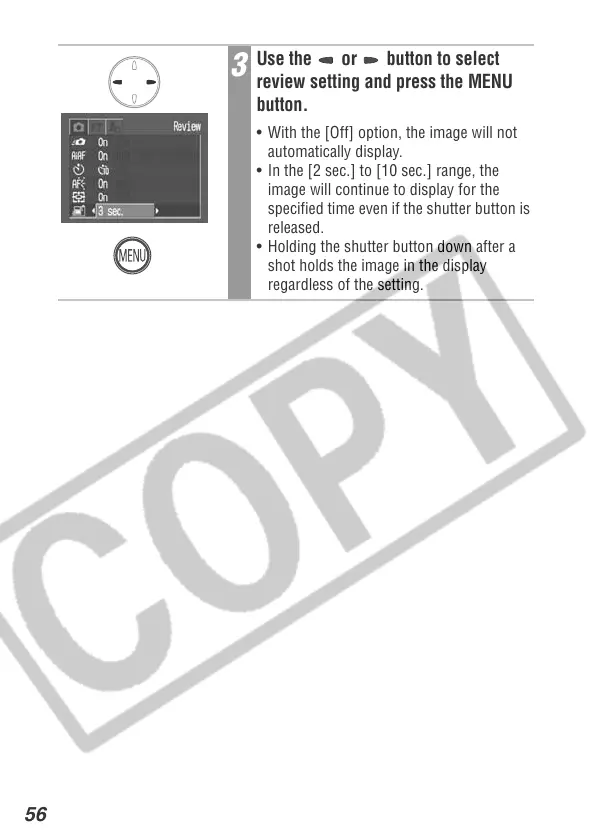56
3
Use the
or
button to select
review setting and press the MENU
button.
• With the [Off] option, the image will not
automatically display.
• In the [2 sec.] to [10 sec.] range, the
image will continue to display for the
specified time even if the shutter button is
released.
• Holding the shutter button down after a
shot holds the image in the display
regardless of the setting.
