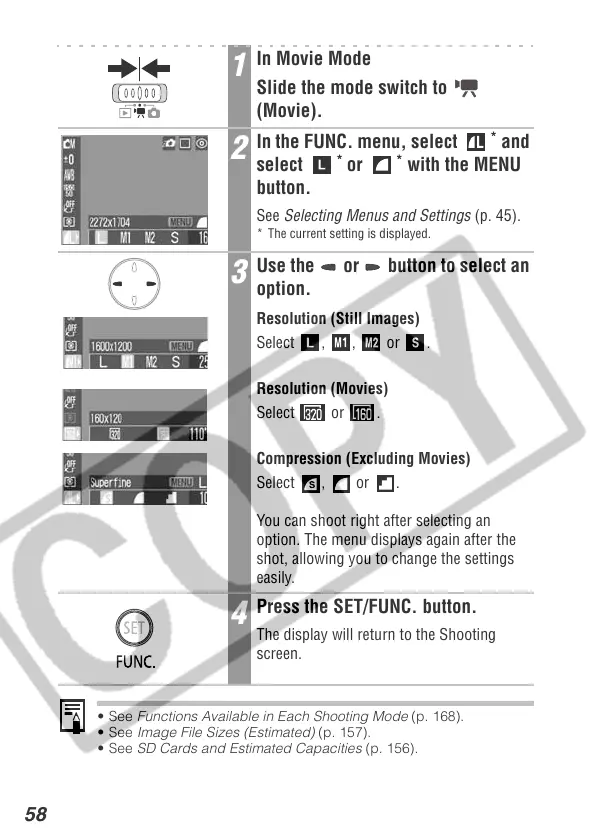58
•See Functions Available in Each Shooting Mode (p. 168).
•See Image File Sizes (Estimated) (p. 157).
•See SD Cards and Estimated Capacities (p. 156).
1
In Movie Mode
Slide the mode switch to
(Movie).
2
In the FUNC. menu, select
*
and
select
*
or
*
with the MENU
button.
See Selecting Menus and Settings (p. 45).
* The current setting is displayed.
3
Use the or button to select an
option.
Resolution (Still Images)
Select , , or .
Resolution (Movies)
Select or .
Compression (Excluding Movies)
Select , or .
You can shoot right after selecting an
option. The menu displays again after the
shot, allowing you to change the settings
easily.
4
Press the SET/FUNC. button.
The display will return to the Shooting
screen.
