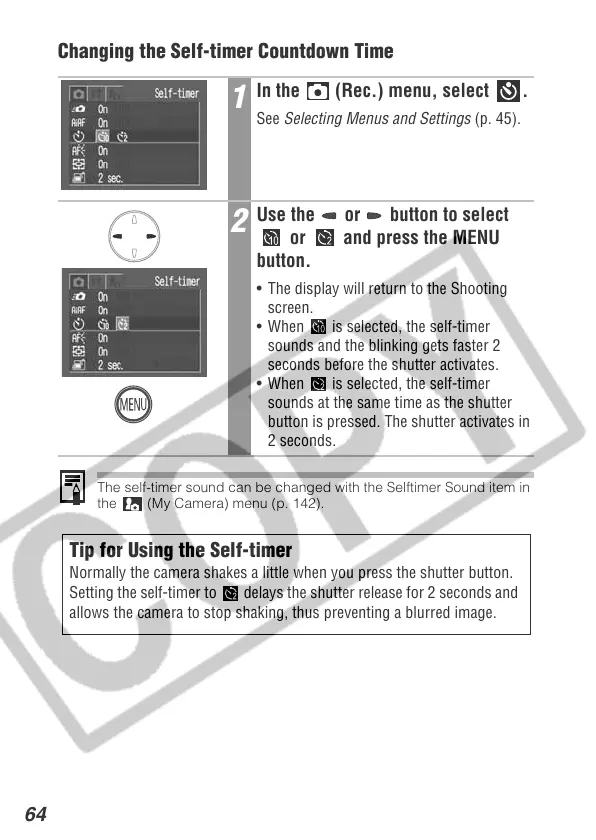64
Changing the Self-timer Countdown Time
The self-timer sound can be changed with the Selftimer Sound item in
the (My Camera) menu (p. 142).
1
In the (Rec.) menu, select .
See Selecting Menus and Settings (p. 45).
2
Use the or button to select
or and press the MENU
button.
• The display will return to the Shooting
screen.
• When is selected, the self-timer
sounds and the blinking gets faster 2
seconds before the shutter activates.
• When is selected, the self-timer
sounds at the same time as the shutter
button is pressed. The shutter activates in
2 seconds.
Tip for Using the Self-timer
Normally the camera shakes a little when you press the shutter button.
Setting the self-timer to delays the shutter release for 2 seconds and
allows the camera to stop shaking, thus preventing a blurred image.
