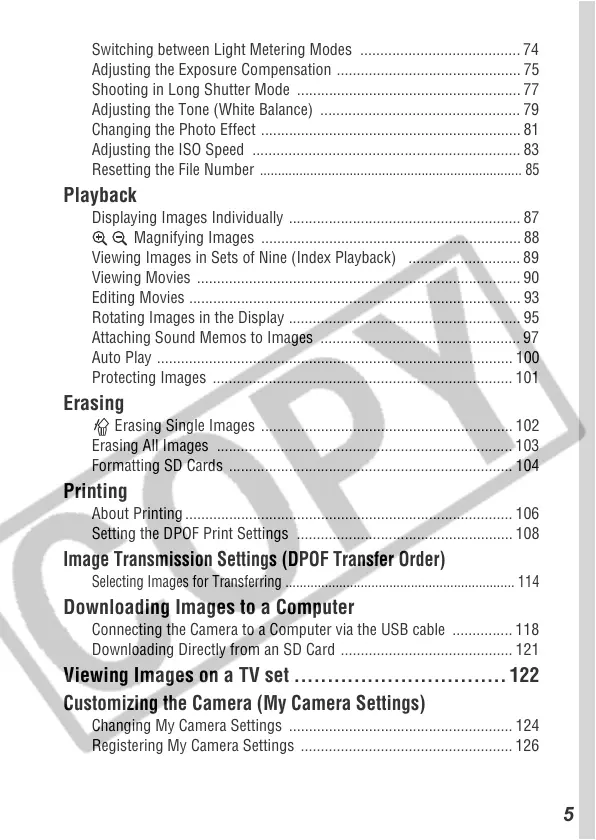5
Switching between Light Metering Modes ........................................ 74
Adjusting the Exposure Compensation .............................................. 75
Shooting in Long Shutter Mode ........................................................ 77
Adjusting the Tone (White Balance) .................................................. 79
Changing the Photo Effect ................................................................. 81
Adjusting the ISO Speed ................................................................... 83
Resetting the File Number
......................................................................... 85
Playback
Displaying Images Individually .......................................................... 87
Magnifying Images ................................................................. 88
Viewing Images in Sets of Nine (Index Playback) ............................ 89
Viewing Movies ................................................................................. 90
Editing Movies ................................................................................... 93
Rotating Images in the Display .......................................................... 95
Attaching Sound Memos to Images .................................................. 97
Auto Play ......................................................................................... 100
Protecting Images ........................................................................... 101
Erasing
Erasing Single Images ............................................................... 102
Erasing All Images .......................................................................... 103
Formatting SD Cards ....................................................................... 104
Printing
About Printing .................................................................................. 106
Setting the DPOF Print Settings ...................................................... 108
Image Transmission Settings (DPOF Transfer Order)
Selecting Images for Transferring ................................................................ 114
Downloading Images to a Computer
Connecting the Camera to a Computer via the USB cable ............... 118
Downloading Directly from an SD Card ........................................... 121
Viewing Images on a TV set ................................ 122
Customizing the Camera (My Camera Settings)
Changing My Camera Settings ........................................................ 124
Registering My Camera Settings ..................................................... 126
