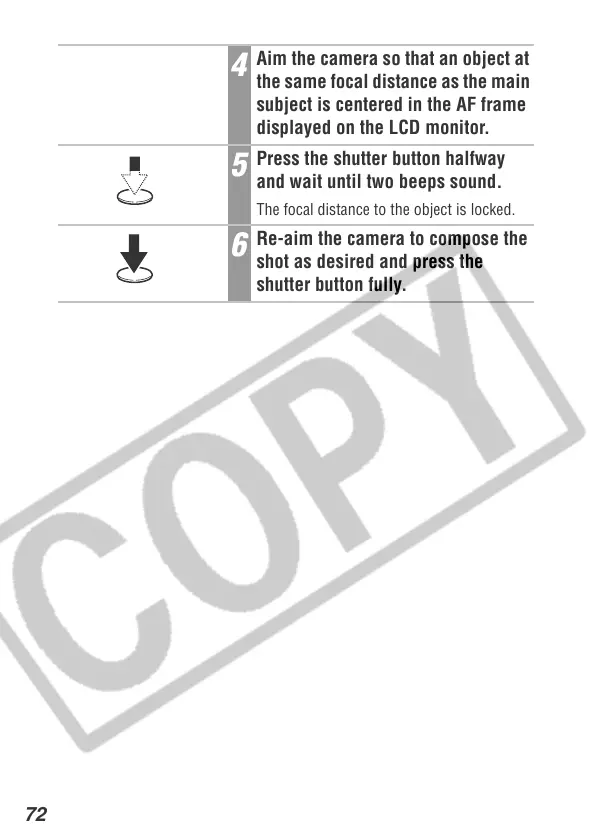72
4
Aim the camera so that an object at
the same focal distance as the main
subject is centered in the AF frame
displayed on the LCD monitor.
5
Press the shutter button halfway
and wait until two beeps sound.
The focal distance to the object is locked.
6
Re-aim the camera to compose the
shot as desired and press the
shutter button fully.
