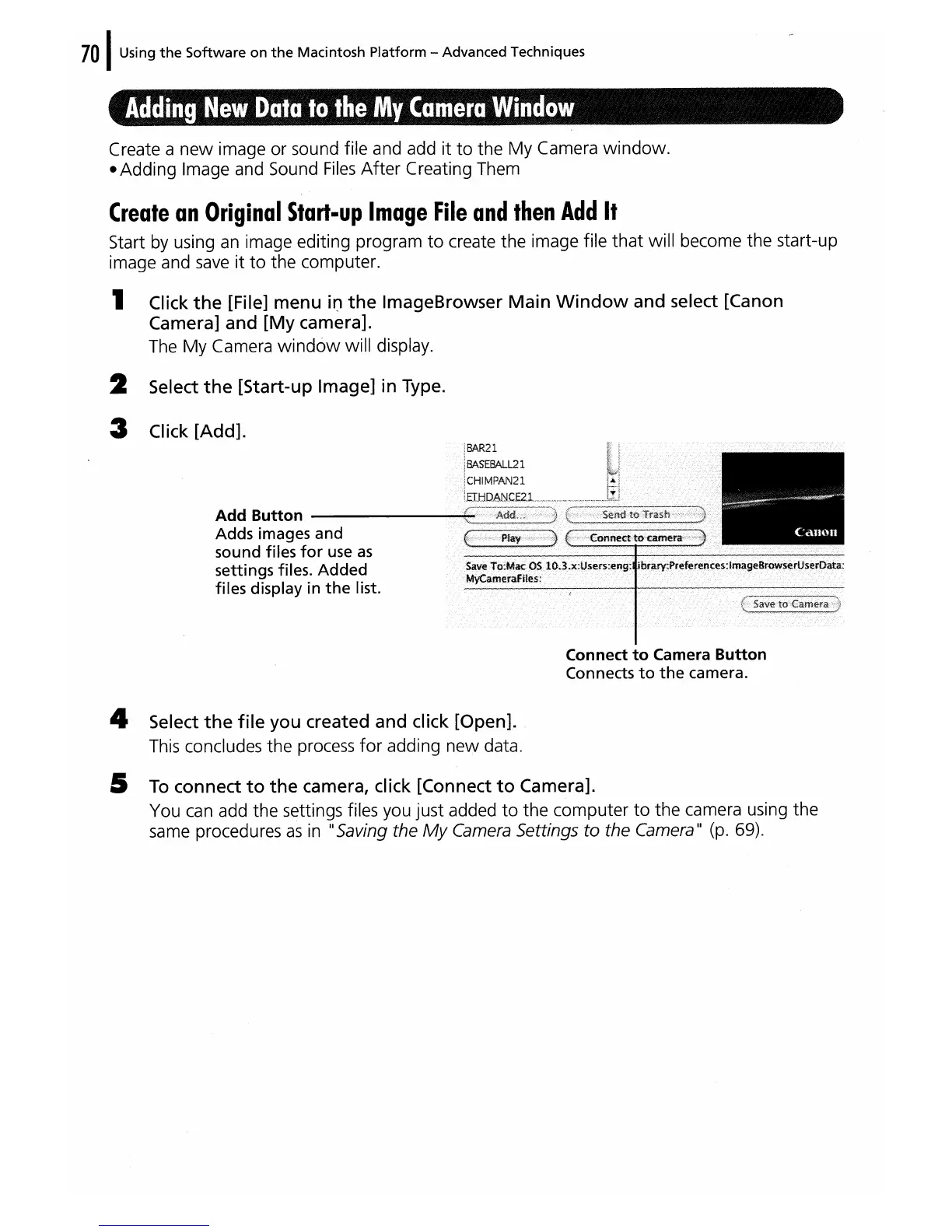70
IUsing
the
Software
on
the
Macintosh Platform - Advanced Techniques
Adding
Ne.
Dsla
10
Ihe
NI,
CameFo
Window
Create a
new
image or sound file and add it
to
the
My
Camera
window.
• Adding Image and Sound
Files
After
Creating Them
Create
an
Original
Start-up
Image
File
and
then
Add
It
Start
by
using
an
image editing program
to
create the image file
that
will become the start-up
image and
save
it
to
the computer.
, Click
the
[File] menu
iO
the
ImageBrowser
Main
Window
and select [Canon
Camera] and
[My
camera].
The
My
Camera
window
will display.
2 Select
the
[Start-up Image] in Type.
3 Click [Add].
Add
Button
-----
~:~~;:::;:~
l:;0·0·S0+~s~'df~67~:;~h·?07;00:2;li/ii<i
Adds
images
and
sound
files
for
use
as
settings
files.
Added
files display in
the
list.
Connect
to
Camera
Button
Connects
to
the
camera.
4 Select
the
file
you created and click [Open].
This concludes the process
for
adding
new
data.
5
To
connect
to
the
camera, click [Connect
to
Camera].
You can add the settings files you just added
to
the computer
to
the camera using the
same procedures
as
in
II
Saving the
My
Camera Settings
to
the Camera
II
(p.
69).
