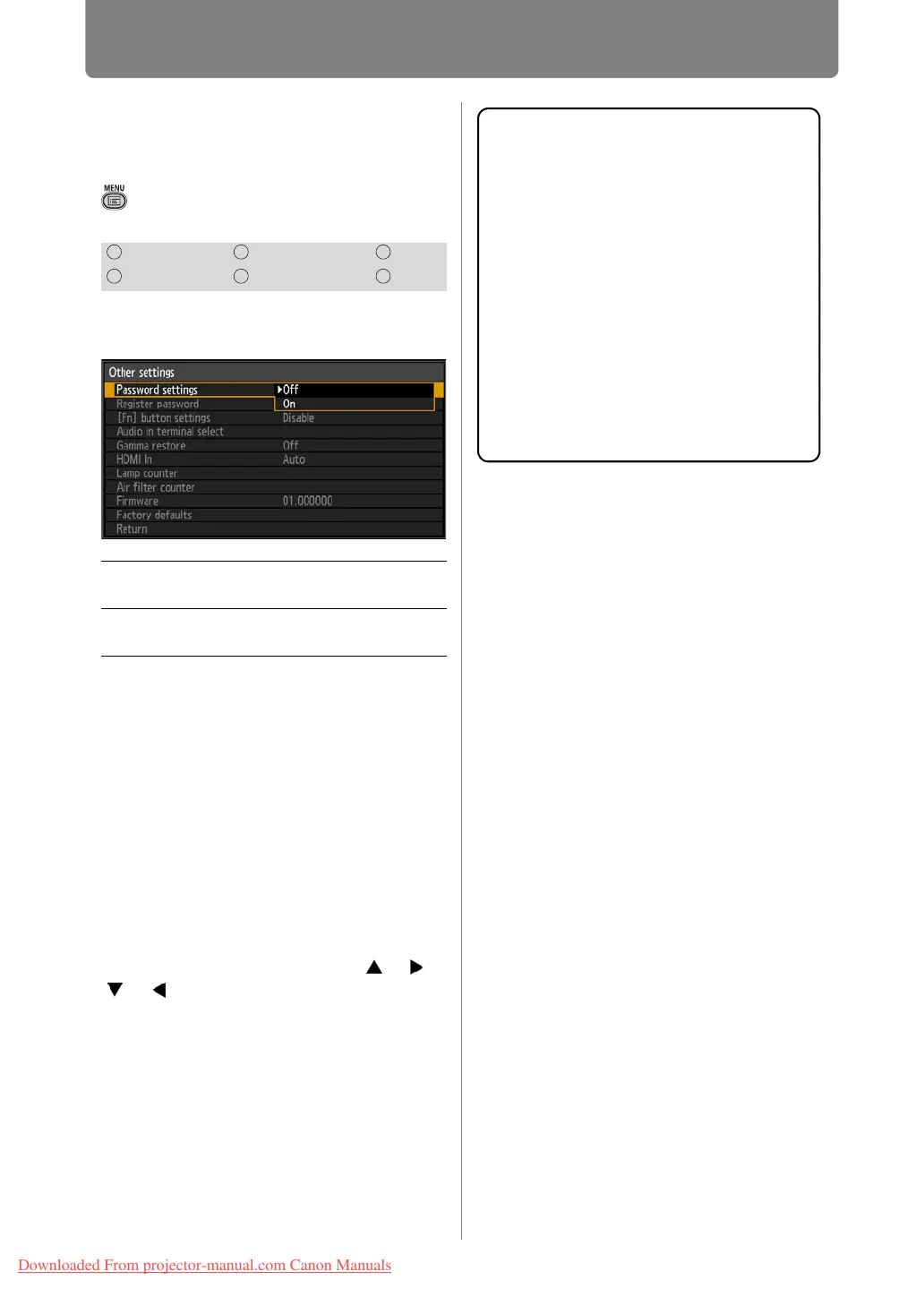104
Customizing System Operation (System Settings)
Requiring a Password
for Operation
> [System settings] > [Other settings] >
[Password settings]
Disables the projector unless the
correct password is entered.
Press the OK button to accept your
setting and then press the MENU
button.
• [Off] is the factory default.
• You cannot set [On] unless you have
completed [Register password].
Once you set a password, the
password entry screen appears at
power-on.
Enter a 4 digit password.
Enter the password using the [ ] / [ ] /
[ ] / [ ] buttons.
If the password is valid, the projection
starts. If you enter a wrong password
three times, the power will be turned off.
• The power is also turned off if no password
is input for 3 minutes.
HDMI Component LAN
Digital PC Analog PC USB
Off The projector can be used even if no
password is entered.
On The projector cannot be used unless
you enter your password.
To Cancel the Password
• Cancellation on the Projector
Turn off the projector and unplug the
power plug.
Hold down the MENU button on the side
control and connect the power plug.
Make sure to keep holding down the
MENU button until a beep sounds. When
the beep sounds, the password is
canceled. (The entered password is also
reset.)
• Cancellation on the Remote Control
To forcibly cancel the password from the
remote control, in standby state press the
MENU button 3 times, then press the
POWER button.
Downloaded From projector-manual.com Canon Manuals
