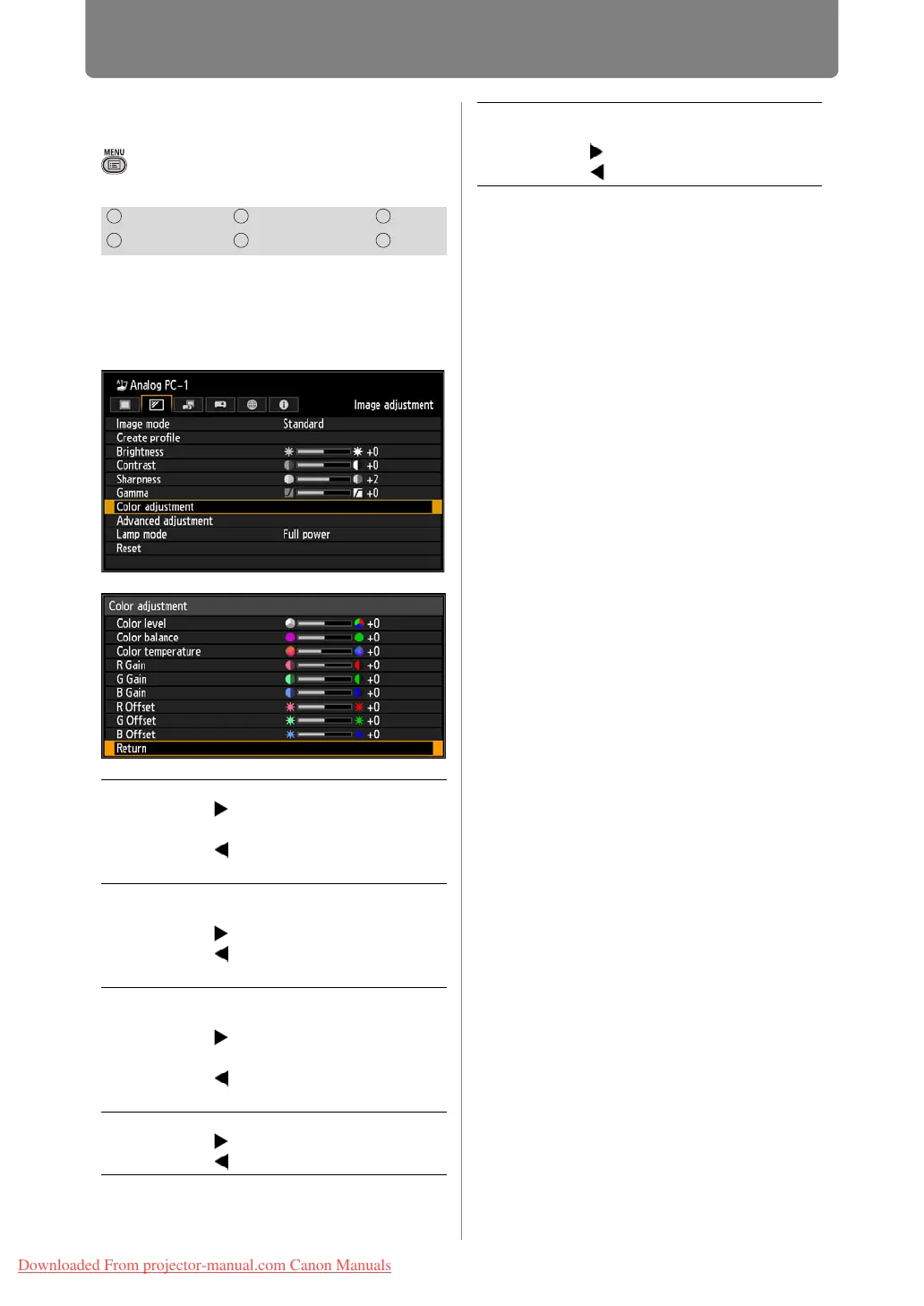88
Adjusting Image Quality (Image Adjustment)
Adjusting Colors
> [Image adjustment] > [Color
adjustment]
You can adjust the color depth and
hue of images for each primary
color, red, green and blue. The color
temperature can also be adjusted.
When you have completed the
adjustment, press the MENU button.
• The adjustments you have made are stored
as adjusted values for the input signals and
image mode of the current projection.
HDMI Component LAN
Digital PC Analog PC USB
Color level Adjusts the intensity of colors.
[ ] Increases the intensity of
color.
[ ] Decreases the intensity of
color.
Color
balance
Adjusts the color balance of a
purplish or greenish image.
[ ] Corrects a purplish image.
[ ] Corrects a greenish
image.
Color
temperature
Adjusts the white color
temperature.
[ ] Changes to a bluish color
(cold color).
[ ] Changes to a reddish
color (warm color).
R / G / B
Gain
Adjust the gain of each color.
[ ] Increases the gain.
[ ] Decreases the gain.
R / G / B
Offset
Adjusts the color offset of each
color.
[ ] Increases the offset.
[ ] Decreases the offset.
Downloaded From projector-manual.com Canon Manuals
