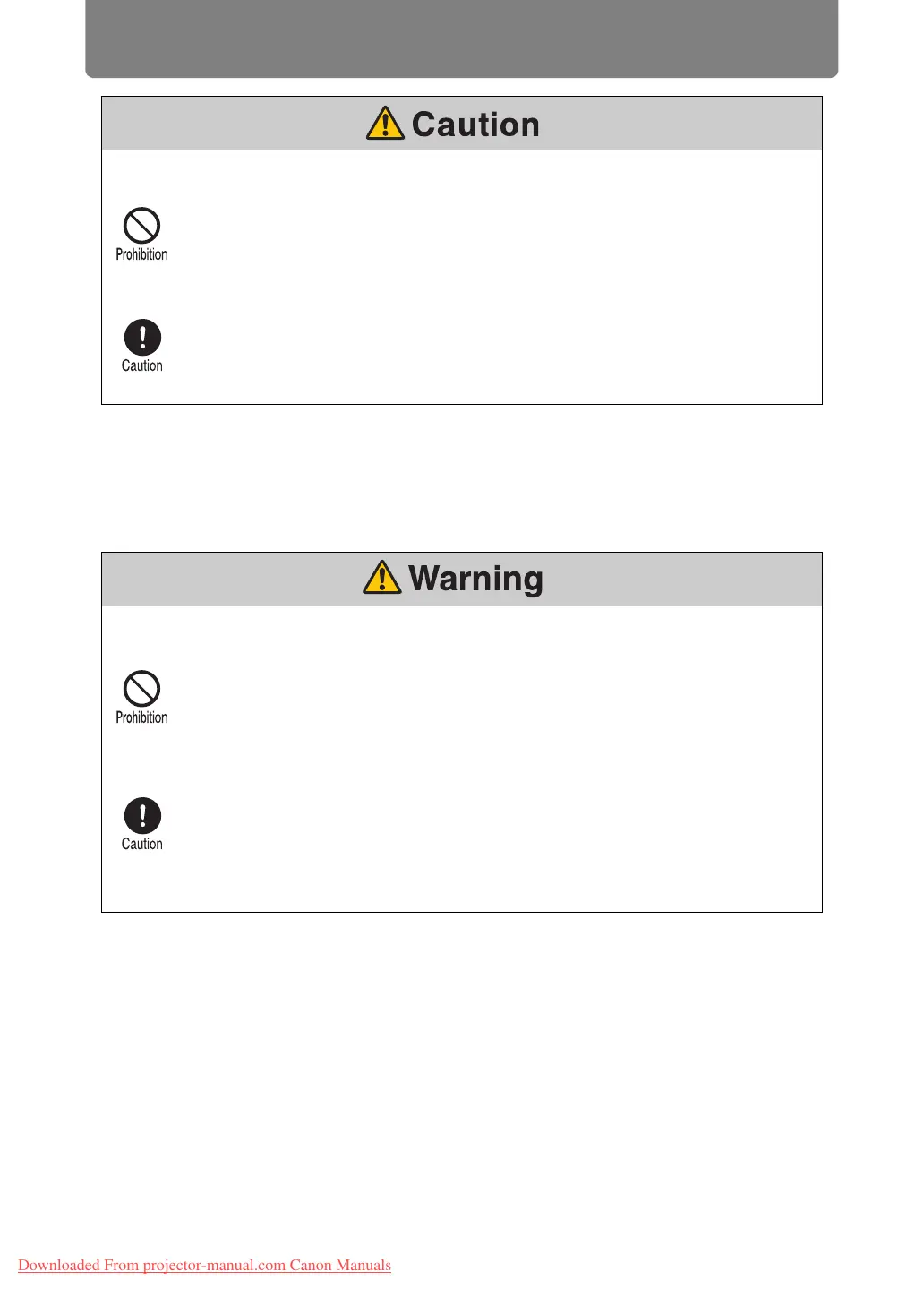Safety Instructions
22
Precautions for the batteries of the remote
control
When handling the lamp, pay attention to the following points.
• Be sure not to handle the lamp immediately after it has been used. Be sure
to switch off the power and wait for approximately 1 hour for the lamp and
the projector to cool down sufficiently. Failure to do so could result in a burn
or personal injury due to heat from the lamp or projector.
• When an instruction to replace the lamp has been displayed (LAMP Indicator
Displays (P35)), the possibility of the lamp breaking will increase. Replace
the lamp with a new one as soon as possible.
• When disposing of a used mercury lamp, dispose of it in the same way as a
fluorescent lamp and in accordance with the local regulations where you live.
Pay attention to the following points regarding handling of batteries. Failing to do so
could result in a fire or personal injury.
•
Do not heat, short circuit or disassemble the batteries, or place them in a fire.
• Do not attempt to recharge the batteries that are included with the remote
control.
• Remove the batteries when they are flat or when the remote control will not
be used for a long period of time.
• When replacing the batteries, replace both at the same time. Also, do not
use two batteries of a different type at the same time.
• Insert the batteries with the + and - terminals in the correct directions.
• If any liquid from inside the batteries leaks out and contacts your skin, be
sure to wash the liquid off thoroughly.
Downloaded From projector-manual.com Canon Manuals
