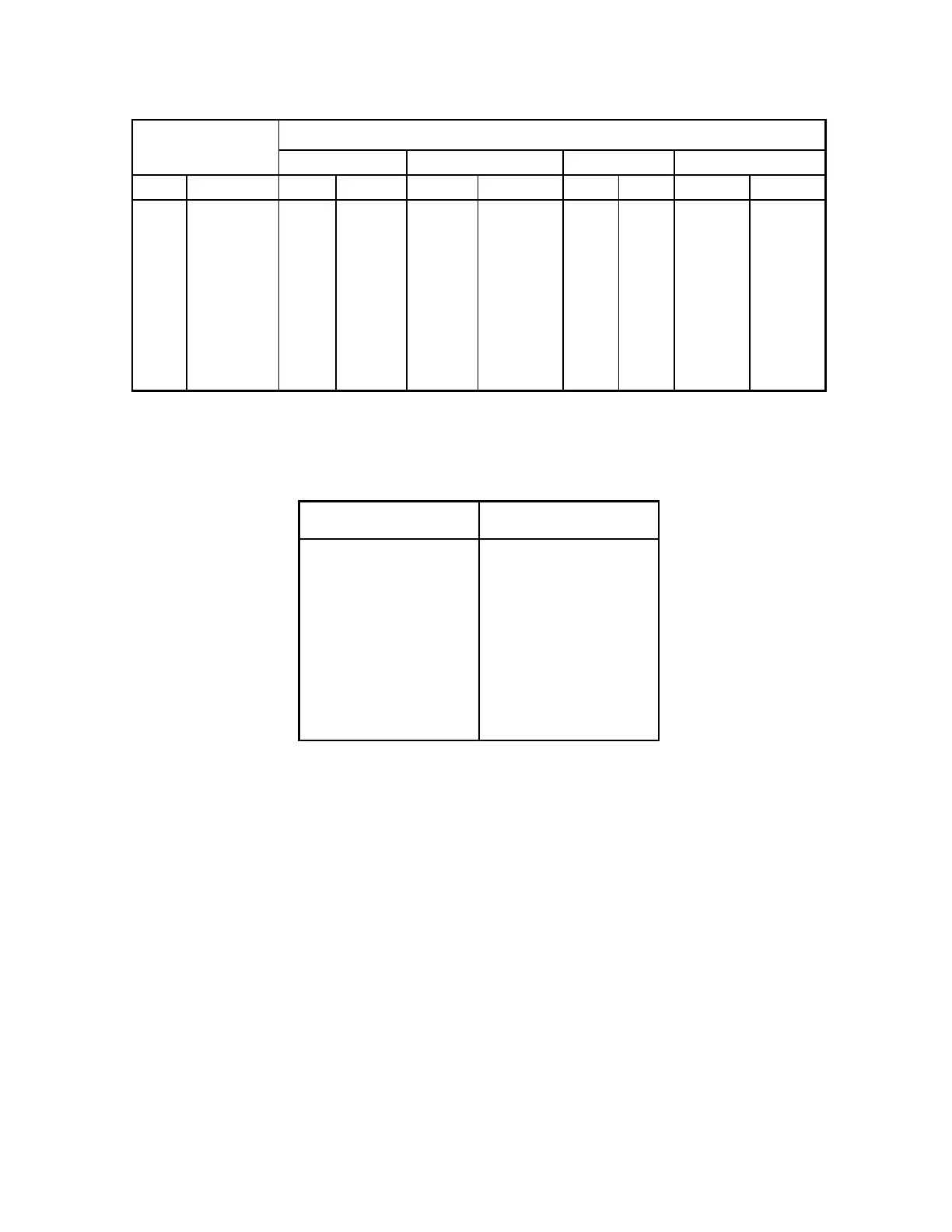10
Main PC Board I/O Functions Table
INPUTS OUTPUTS
PWC CHECKWEIGHER DFC BATCHER
P9 INPUTS P8 Presets Check 3 Check 5 Fill 1 Fill 2 Batch 1 Batch 2
2 ZERO 2 PWC 1 Under Under Fill Fast Fill 1 Fast 1
3 TARE 3 PWC 2 Accept Lo Under Slow Fill 2 Slow 1
4 Gross/Net 4 PWC 3 Over Accept Fill 3 Fast 2
5 PRINT 5 PWC 4 Lo Over Fill 4 Slow 2
6 N/A 6 PWC 5 Over Fill 5 Fast 3
7 STOP 7 PWC 6 Fill 6 Slow 3
8 START 8 PWC 7 Fill 7
9 DUMP 9 PWC 8 Dump Dump Dump Dump
Refer to Figure No. 5 for the AC Input Relay board, Figure No. 6 for the AC Output Relay board
and Figure No. 7 for the Main PCB.
Relay Box Cable Wire Number To Relay Number Table
CABLE WIRE
NUMBER
RELAY NUMBER
(Set Proper Jumpers)
2 1
3 2
4 3
5 4
6 5
7 6
8 7
9 8
10
+SRC
(For AC Input Relays)
1 GND
The relay box cable wire numbers correspond to the indicator main PC board remote input and
output connnector pins (P9 and P8).
EXAMPLES:
INPUT
If cable wire number 2 is connected to P9-2, then AC Input relay 1 or 5 (depending on the
relay board jumper setting), will initiate a “zero” function on the indicator.
OUTPUT
If cable wire number 2 is connected to P8-2, then PWC 1 will activate AC Output relay 1 or 5,
depending on the relay board jumper setting.
DFC OPERATION WITH A SINGLE RELAY BOARD
DFC operation can be accomplished using one relay board. By setting the relay board
jumpers on PWC1, PWC2, PWC3 and PWC8 (see Figure No. 6), PWC1 will operate relay 1
at the Fill preset, PWC2 will operate relay 2 at the SLOW preset and DUMP will operate
relay 4 with the dump command (see the tables above). Note, that PWC3 is not used.