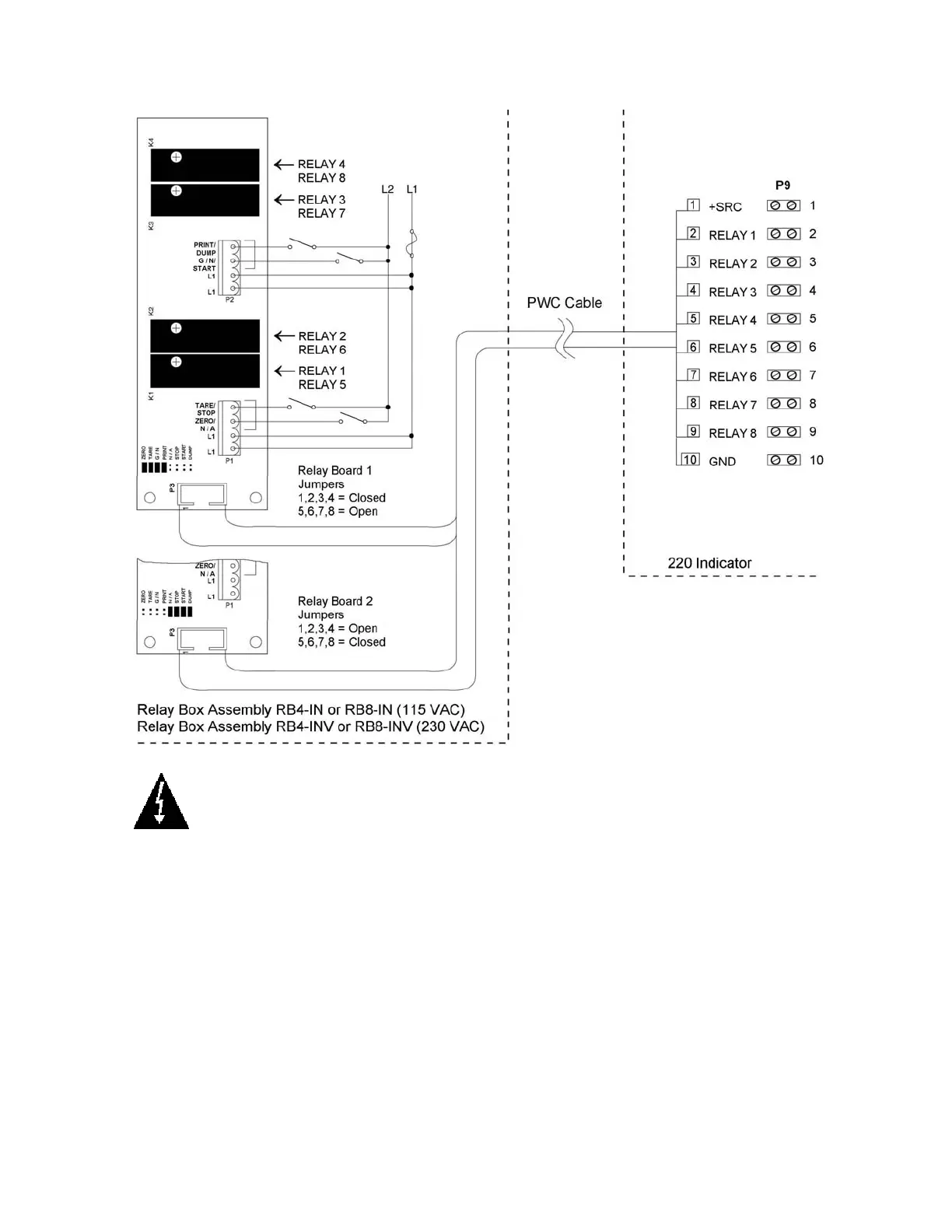8
AC Input Relay Board(s)
NOTE! AC INPUT RELAYS ARE VOLTAGE DEPENDENT. A DIFFERENT RELAY IS
REQUIRED FOR 115 VAC AND 230 VAC!
Preset Weight Comparator/Checkweigher Logic Level Output
If you so choose, you may use the logic level outputs from your Model 220 indicator’s preset
weight comparators or checkweigher to control peripheral devices used to manage the flow of
material or signal when the weight is within preset limits. Note that these outputs are at logic level
and cannot drive external devices directly. Solid state relays can be used to accept the logic level
output from the 220 and in turn, drive the external device.
To connect the control cable to the preset weight comparator/checkweigher logic level output
connector P8, first loosen a gland connector located on the back of the 220. Refer to Figure No. 2
for the location of the connectors. Slip the cable through this connector and into the enclosure.
Remove 2 inches of the cable insulating jacket then 1/4 inch of insulation from each of the internal
wires (refer to Figure No. 3). Make the proper terminations on terminal block P8. To terminate a
wire, first press down on the terminal block release bar, insert the wire into the terminal and
remove pressure from the release bar locking the wire in place.
Figure No. 5