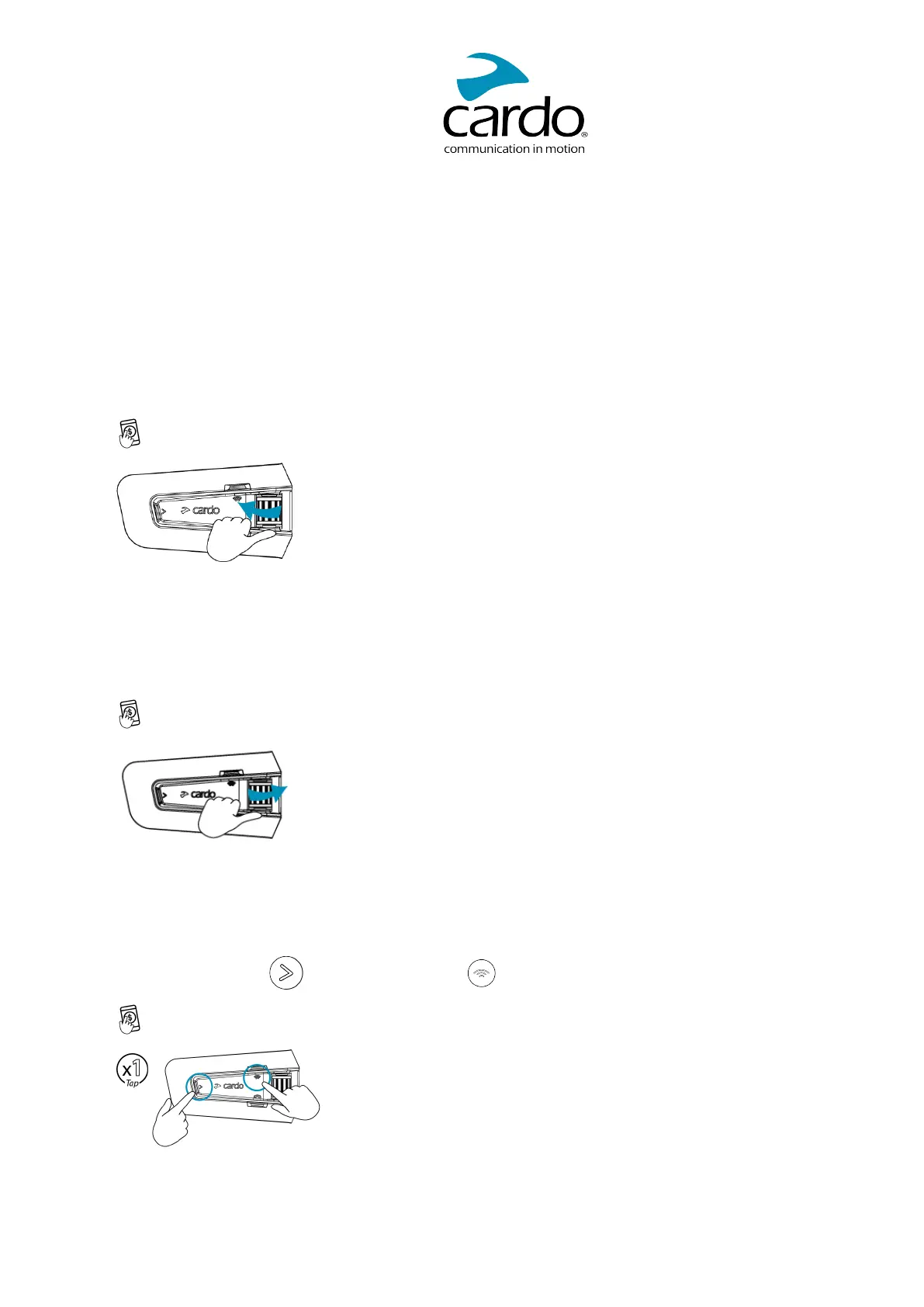4. ON THEROAD
PACKTALKCUSTOM makesit easy for you to receivephone callsand listen to music in aconvenient and safe
manner.
4.1 BASICAUDIOFUNCTIONS
The basic audio functionsare the same whether you arelistening to music,speaking on the intercom,or having a
phone conversation.
To turn the volume up:
● Roll the Control Wheel forwards.
● You can also say "Hey Cardo, volume up".
An increasingly louder toneisplayed on the speaker until you reach the maximum volume,asindicated by the
maximum volume tone.
To turn the volume down:
● Roll the Control Wheel backwards.
● You can also say "Hey Cardo, volume down".
An increasingly quieter toneisplayed on the speaker until you reach the minimum volume,asindicated by the
minimum volume tone.
To mute the microphone completely:
● Tap simultaneously on and the intercom button
● You can also say "Hey Cardo, mute microphone".
12
