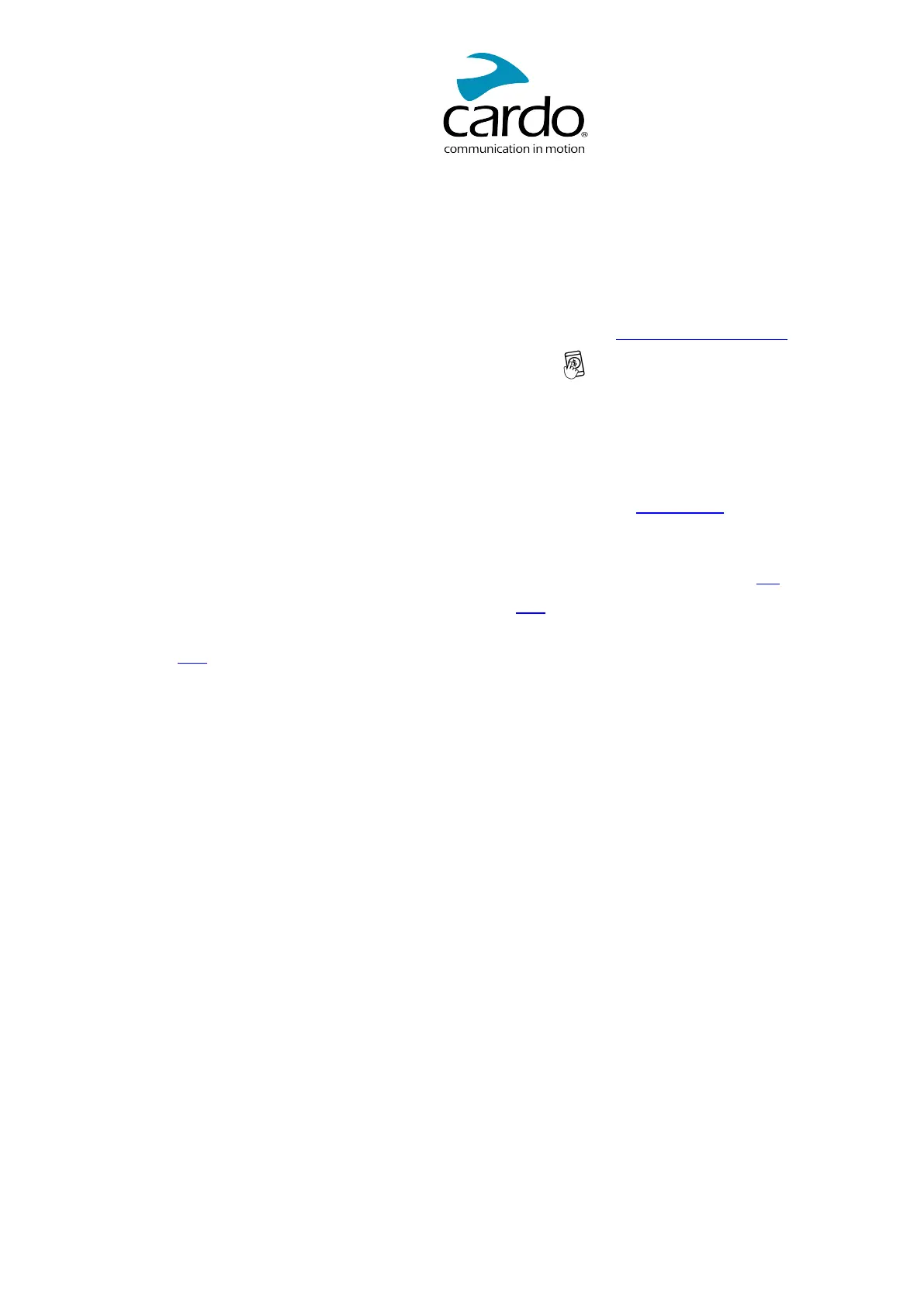1. INTRODUCTION
Thank you for choosing the Cardo PACKTALKCUSTOM
PACTALKCUSTOM isaMesh communicator with built-in featuressuch asBluetooth 5.2,FM radio,music streaming,
and the ability to makeand receivephone callson the go.
In addition,PACKTALKCUSTOM can be tailored to your needs. With the Cardo Connect App, you can upgrade your
unit with the feature-set of your choice.For more information,please consult the Pay-Per-Featureweb page.
Note: In thismanual the Pay-Per Featureswill be indicated with thisicon .
Beforeusing your unit for the first time,download the Cardo Connect App and follow the on-screen instructionsto
activate and update your PACKTALKCUSTOM to the latest software.
On the Cardo Connect App, you can also upgrade your unit with the feature-set of your choice.For more
information,consult thePay-Per-Featureweb page.
We wish you a great PACKTALKCUSTOM experience and encourage you to visit thesupport pageregarding any
questions, suggestionsor commentsyou may have.
If you have not yet installed the PACKTALKCUSTOM unit on your helmet,please install it asdescribed in the
Installation Guide provided in the package. You can also watch theinstallation video accessible on thislink.
For easy reference while on the road, download the Pocket Guide here.
Thisisversion 1.0 of the PACKTALKCUSTOM Manual.The latest version of themanualsin your preferred language
can be found here.
3
