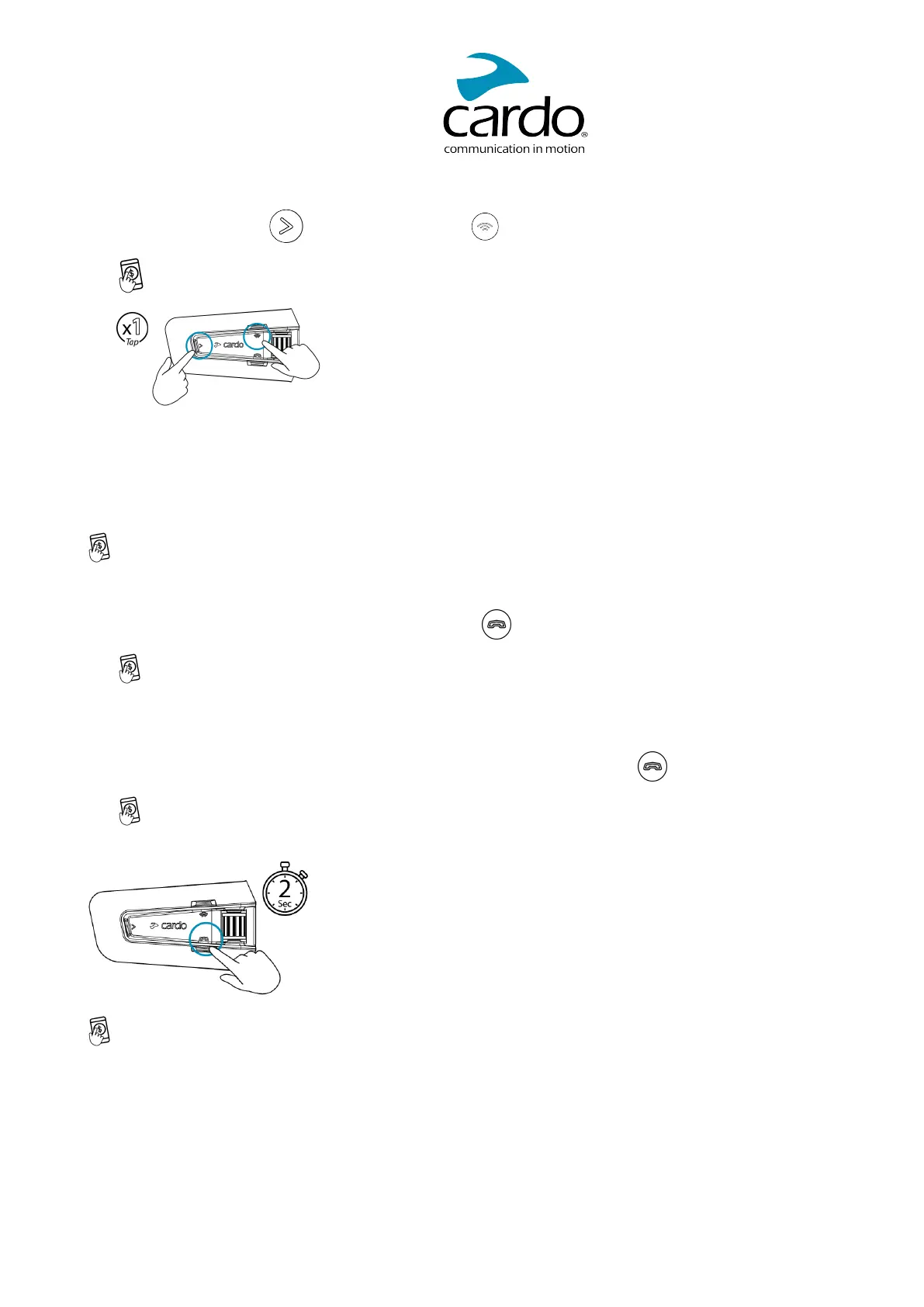To unmute the microphone:
● Tap simultaneously on and the intercom button ,.
● You can also say "Hey Cardo, unmute microphone".
4.2 MAKINGAND RECEIVINGPHONECALLS
You can use your mobile phone to makeand receivephone callswhile paired to your PACKTALKCUSTOM.
You can makea hands-free call using your mobile phone'svoice dial option .
You can also use theCardo speed dial option.
To make a phone call:
● To dial using your mobile phone'svoice dial option,tap
● You can also say "Hey Siri"(if you are using an iOSdevice) or "OK Google"(if you are using an Android
device), then makeyour call asper the instructionsfor your mobile device.
To redial a phone number:
● To redial the last number called on your mobile device. Pressthe mobile button for 2 seconds.
● You can also say "Hey Cardo, redial number".
To set a speed dial number:
● On the Cardo Connect App, select "Phone".tap SET+ then select acontact.
13