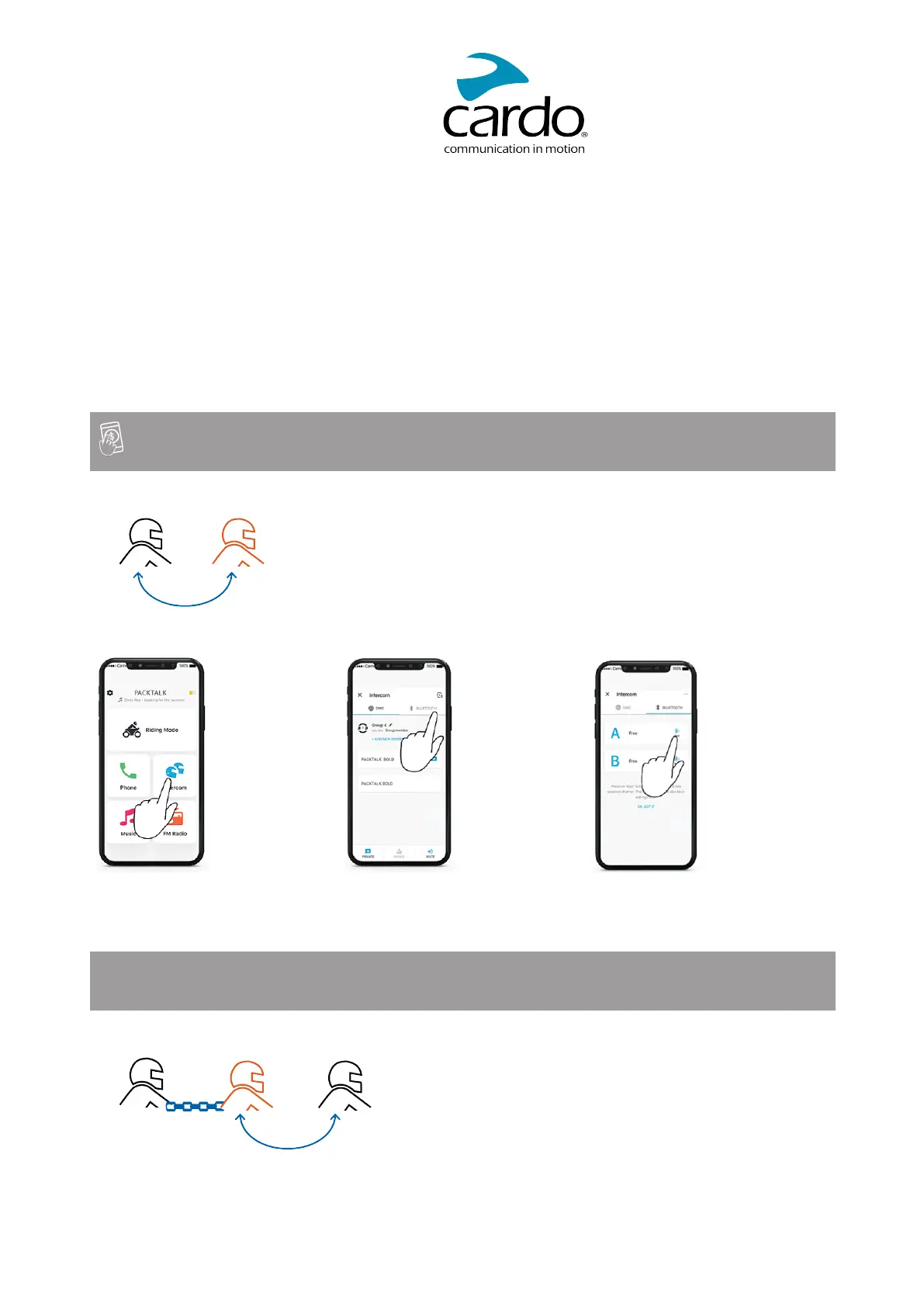5.2.1 SETTINGUPNON-DMCINTERCOM
DMCisalwaysthe best way to connect a group of riders.If you happen to ride with agroup of ridersthat do not
haveDMCdevices(such asBluetooth communicatorsby Cardo or by other brands),you can switch your unit to
Bluetooth mode and create or join a non-DMCgroup.The participating ridersare connected in a chain with a
maximum total of four riders.
To set up a non-DMC intercom (Cardo or non Cardo) :
1. Confirm your Cardo unit isin Standby Bluetooth intercom mode (LED flashesblue slowly).
If your unit isnot in Bluetooth intercom mode, use theCardo Connect App. Select intercom,then Bluetooth
Mode.For moreinformation see, Switching between Intercom modes on page 30.
Universal Bluetooth Intercom for non-Cardo units:anon-Cardo unit should be on phone pairing mode.
2. To initiate 2-way pairing:
Select Intercom Switch to Bluetooth mode Select the Bluetooth rider
The non-DMCrider needsto start universal intercom pairing,Bluetooth intercom pairing or OBi pairing on his
unit.
3. To add a 3rd rider:
26