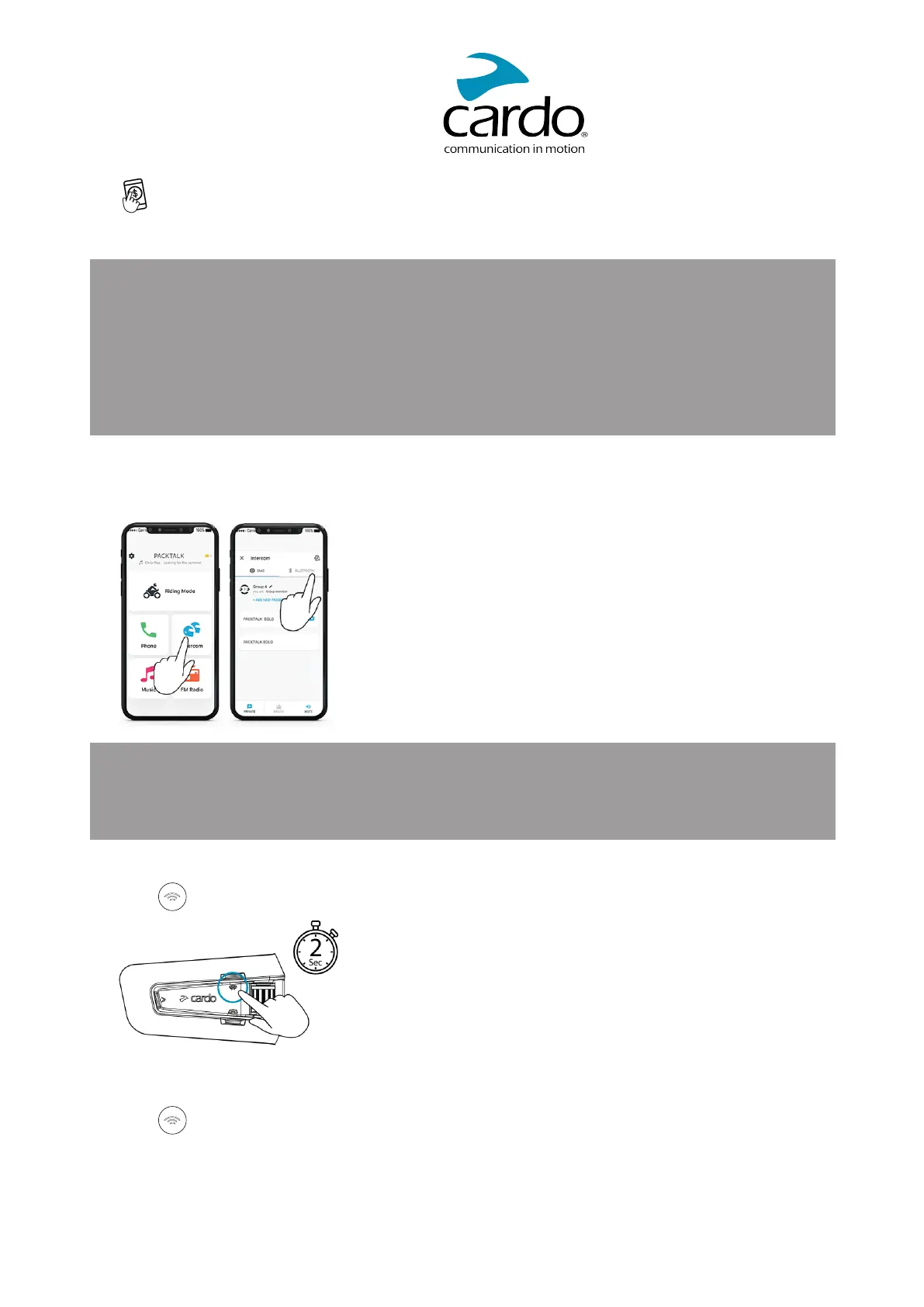5.3 SHARINGMUSIC
You can sharemusic with a passenger.
● Music can be shared with only one passenger.
● Bluetooth intercom callsare disabled when sharing music.
● If you paired your unit to two mobile phones, music will be shared from themobile phonethrough which
you last played music.
● When you stop sharing music,the music continuesto play on your unit only.
● Music sharing isavailable between Cardo unitsfrom the same generation.
To start sharing:
1. Set asharing partner using the Cardo Connect App:
● If you have aDuo set you don't need to set up the sharing partner, it ispre-configured.
● If the passenger hasaPACKTALKCUSTOM, he needsto do the same sequence.
● If the passenger hasanother Cardo unit,theridersneedsto start Bluetooth intercom pairing.
2. Start playing music.
3. Press for 2 secondsto start sharing .
To stop sharing:
● Press for 2 seconds.
29