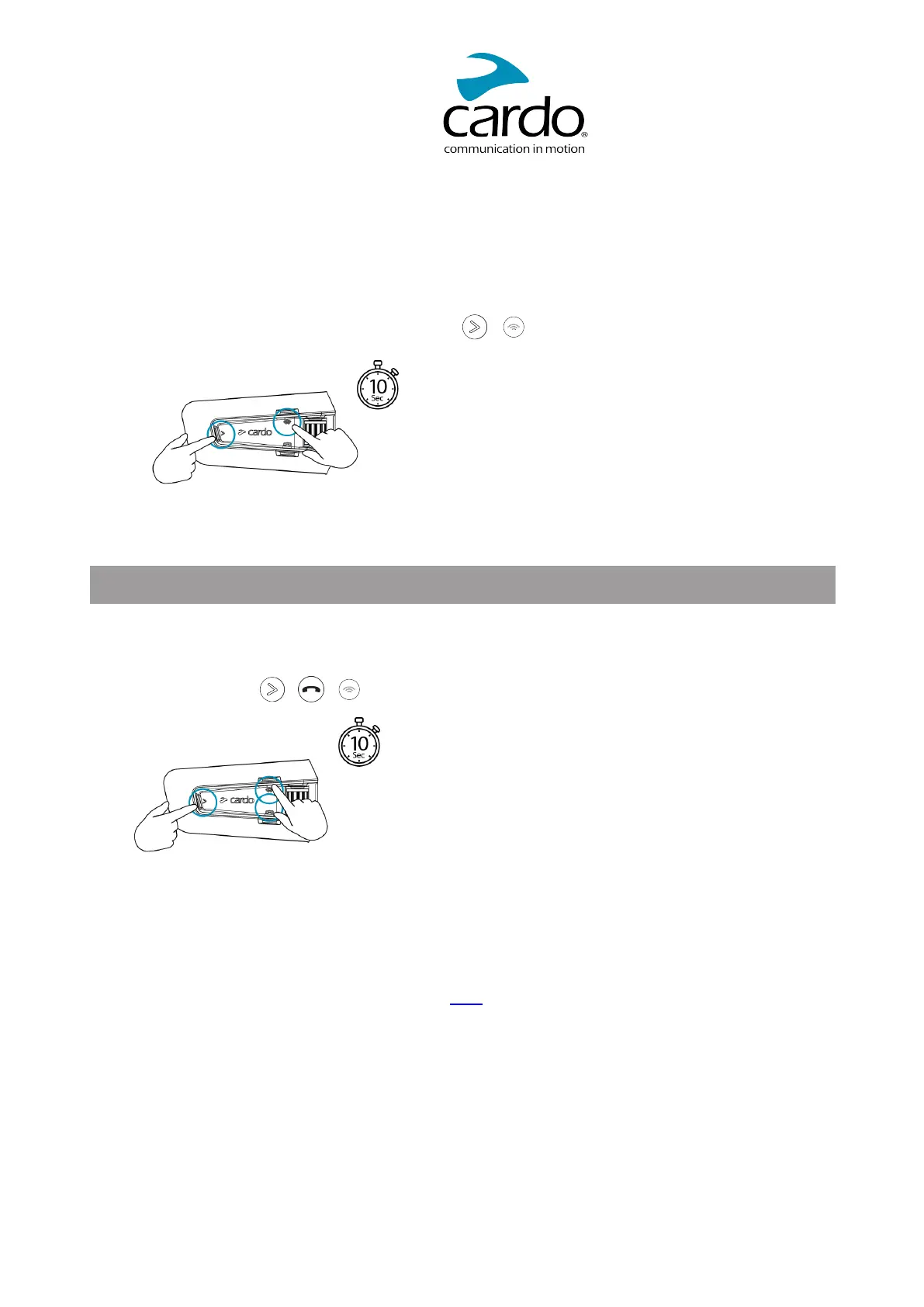6. TROUBLESHOOTING
6.1 SOFTRESET
If your PACKTALKCUSTOM stopsresponding,reset it in one of these ways:
● Turning it off and then on again (see Switching Your Unit On/Off).
● Rebooting the unit, by simultaneously pressing + for 10 seconds.
6.2 RESETTOFACTORYSETTINGS
Thisoption deletesall paired units,devicesand all configuration settings.
To perform a factory reset through the unit:
1. Check that your PACKTALKCUSTOM isin Standby mode.
2. Simultaneously press + + 10 seconds.
The LED flashesred 5 times.
3. A factory reset can also be performed with theCardo Connect App.
6.3 FAQ
Additional answersto common problemscan be found here.
31
