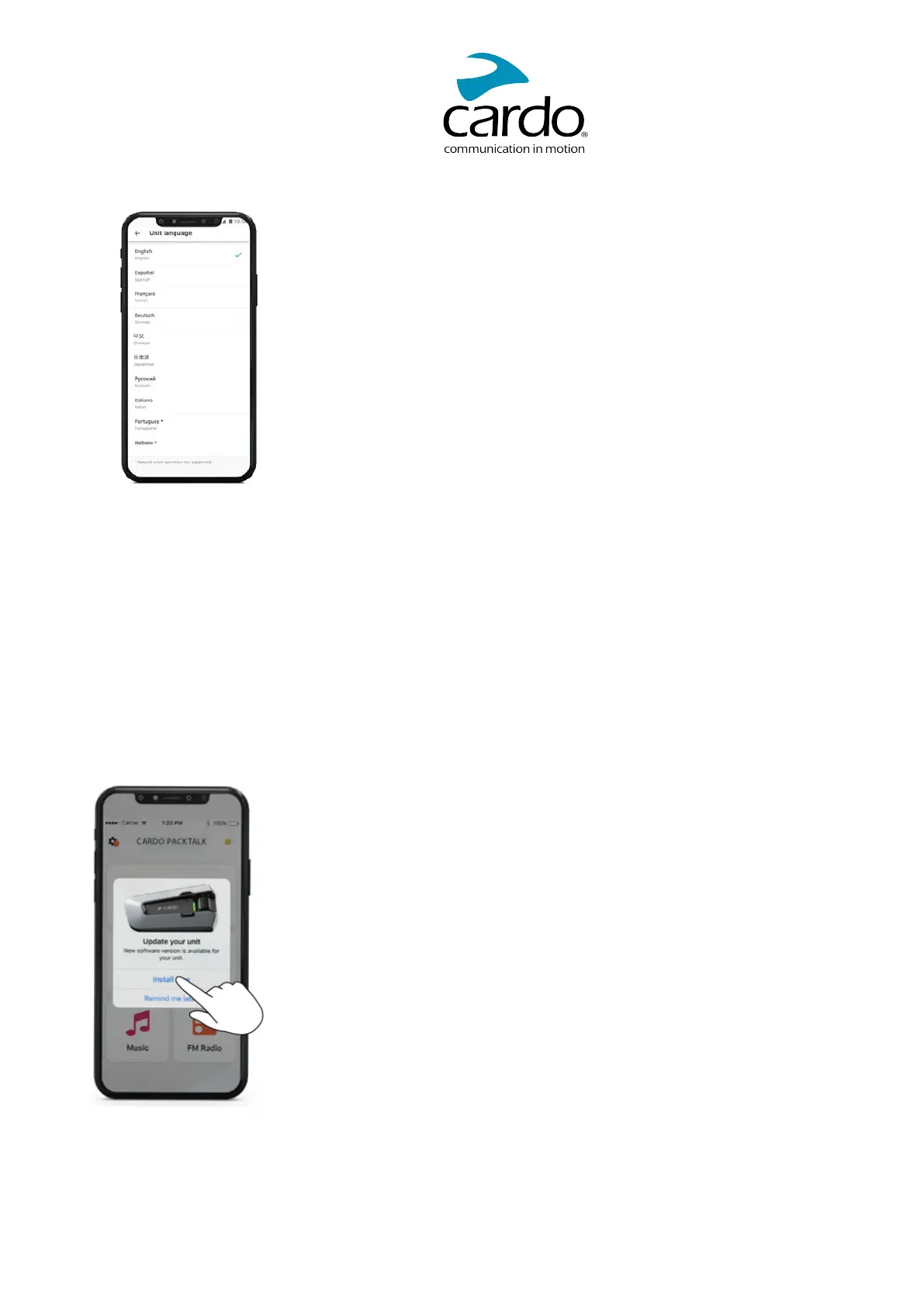4. Select your language.
3.2 UPDATINGYOURUNIT
Beforeusing your unit for the first time, and whenever a new softwareupdate isavailable,make sureto have the
latest software update.Updating with the latest software keepsyour unit free of bugsand providesyou with
additional new functionalities.
Your PACKTALKCUSTOM softwareupdate isover-the-air viaCardo Connect App.
To update your PACKTALK CUSTOM unit :
After activation or whenever a new softwareupdate isavailable,a pop-up will open on your App screen. Press
Install and follow theon-screen instructions.
If you pressRemind melater,the pop-up will re-open the next day.
To update your PACKTALKCUSTOM:
1. Open Cardo Connect app.
2. PressSettings.
9
