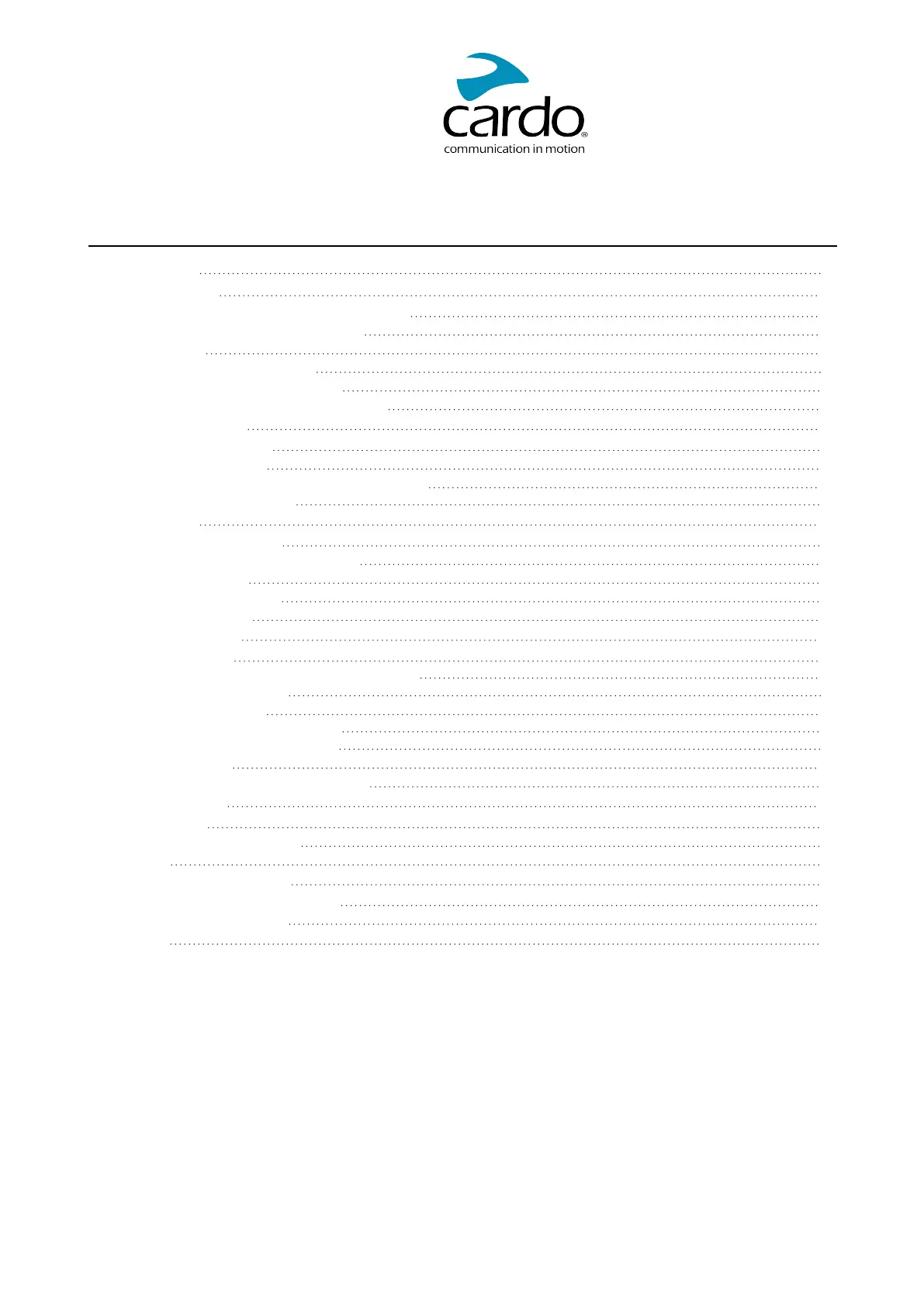CONTENTS
1. Introduction 3
2. Getting Started 4
2.1 Getting to Know Your PACKTALK CUSTOM 4
2.2 Charging Your PACKTALK CUSTOM 4
2.3 Eco-Mode 5
2.4 Switching Your Unit On/Off 5
2.5 Using Your PACKTALK CUSTOM 6
2.6 Pairing Your Unit to Bluetooth Devices 6
3. Cardo Connect App 8
3.1 Activating Your Unit 8
3.2 Updating Your Unit 9
3.3 Customizing Your Unit with Pay-Per-Features 10
3.3.1 To Upgrade Your Unit 10
4. On the Road 12
4.1 BasicAudio Functions 12
4.2 Making and Receiving Phone Calls 13
4.3 Streaming Music 15
4.4 Listening to FM Radio 17
4.5 Voice Commands 19
5. Riding with Others 21
5.1 DMC Intercom 21
5.1.1 Setting Up and Using DMCIntercom Groups 21
5.1.2 Using DMCIntercom 23
5.2 Bluetooth Intercom 25
5.2.1 Setting Up non-DMCIntercom 26
5.2.2 Using the Bluetooth intercom 27
5.3 Sharing Music 29
5.4 Switching between Intercom modes 30
6. Troubleshooting 31
6.1 Soft Reset 31
6.2 Reset to Factory Settings 31
6.3 FAQ 31
7. Personalizing Your Device 32
7.1 Using Parallel Audio Streaming 32
7.2 Audio Source Priorities 33
8. Support 34
2
